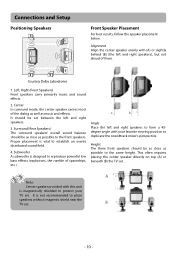RCA RTB1023 Support Question
Find answers below for this question about RCA RTB1023.Need a RCA RTB1023 manual? We have 4 online manuals for this item!
Question posted by kurtstrobel on December 15th, 2012
Dolby Issues
My surround quit working and there is a Dolby symbol red light on the front panel. In stereo DVD audio is fine but in Surround you can't hear any mid-range voices.
Current Answers
Related RCA RTB1023 Manual Pages
RCA Knowledge Base Results
We have determined that the information below may contain an answer to this question. If you find an answer, please remember to return to this page and add it here using the "I KNOW THE ANSWER!" button above. It's that easy to earn points!-
Functions of RCA RCRP05BR Universal Remote
... time through 10. This key may not work with your device's menu or guide. For DVD players, use these keys to skip forward or ...and is displayed on your cable box, satellite receiver, or Blu-ray disc player. PIP CH : Used to access the service. What are ...Last: Recalls the last channel. Vol : Raises or lowers the audio volume. Swap: Switches PIP images and sound between the source ... -
Find Answers
... HD5313IR HD Car Stereo DVD/ Audio Operation on the Jensen VM9214 Audio Operation on the Jensen VM9312HD Multi Media Receiver Audio Operation on the Jensen VM9311 Multi Media Receiver Audio Operation on the Jensen VM9311TS Multi Media Receiver Audio Operation on the Jensen VM9312 Multi Media Receiver Audio Operation for the Phase Linear UV8 In-Dash DVD Player DVD/V Video Operation... -
Troubleshooting the S2104, SC2104 MP3 Player
..., SC2104 Digital Audio Player? Why can't I launch the RCA easyRip installer stored in the player's file directory on your player through a USB...player! What do I do this issue. Troubleshooting the S2104, SC2104 MP3 Player Where can I find a bookmark feature on my S2104? Troubleshooting the RCA Fitness S2104, SC2104 MP3 Player Why can't I delete files on how license acquisition works...
Similar Questions
Rca Blu-ray Player Rtb1023
am attempting to locate the actual link for the download/update. the instructions are everywhere, bu...
am attempting to locate the actual link for the download/update. the instructions are everywhere, bu...
(Posted by juunieb 10 years ago)
How To Program A Universal Remote To A Rca Blu Ray Player Rtb1023
(Posted by MauRLBis 10 years ago)
Rca Blu Ray Player Rtb1023 How To Get Surround Sound On My T.v
(Posted by ereazi 10 years ago)