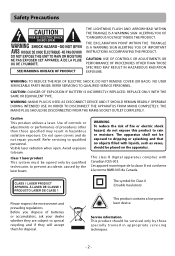RCA RTB1023 Support Question
Find answers below for this question about RCA RTB1023.Need a RCA RTB1023 manual? We have 4 online manuals for this item!
Question posted by cdlarue on May 2nd, 2011
Where Can I Find A User Manual Download For Rca Rtb1023?
A279;Where can I find a user manual download for RCA rtb1023?
Current Answers
Related RCA RTB1023 Manual Pages
RCA Knowledge Base Results
We have determined that the information below may contain an answer to this question. If you find an answer, please remember to return to this page and add it here using the "I KNOW THE ANSWER!" button above. It's that easy to earn points!-
Information on RCA Opal M4001, MC4001 MP3 Player
... prepared to assist you in enjoying your RCA MP3 Player: RCA Opal M4001, MC4001 1GB Digital Media Player User Manual Quick Start Guide Connecting Player and Transferring Files Controls and Menus Playing Files Warranty and Repair Register Your Product Downloads for your RCA Opal M4001, MC4001 MP3 Player RCA SMV Video Converter RCA Video Converter RCA Opal... -
Information on RCA Pearl TH1611, TC1611 MP3 Player
... the links below prepared to assist you in enjoying your RCA MP3 Player: RCA Pearl TH1611, TC1611 1GB MP3 Player User Manual Quick Start Guide Connecting Managing Files Controls and Menus Playing Files Warranty and Repair Download RCA easyRip Media Download Original Firmware Download Firmware for AAC Playback Register Your Product 7496 03/25/2010 02:04... -
Information on RCA M4208GR, MC4208GR MP3 Player
... assist you in enjoying your new RCA Digital Media Player: RCA Opal M4208GR, MC4208GR 8GB MP3 Player User Manual Quick Start Guide Connecting and Managing Player Controls, Menus and Settings Playing Multi-Media Files Warranty and Repair Register Your Product Downloads for your RCA M4208GR, MC4208GR MP3 Player RCA EasyRip Media Software Firmware 7480 03/22...
Similar Questions
Rca Blu-ray Player Serial Rtb1016wb, Disc Tray Not Opening. How Can I Fix This?
Pretty much all information is in the question itself. The blu-ray player still functions all proper...
Pretty much all information is in the question itself. The blu-ray player still functions all proper...
(Posted by phntasmagora 9 years ago)
How Do I Update Rtb1023 Blu Ray Player?
How do i update rtb1023 blu ray player?
How do i update rtb1023 blu ray player?
(Posted by postman67 10 years ago)
Blu Ray Player Stuck On Welcome Screen What Should I Do
the blu ray player rca rtb1023 is stuck on the welcome screen i lost the manuel so is there a way to...
the blu ray player rca rtb1023 is stuck on the welcome screen i lost the manuel so is there a way to...
(Posted by joeg1983 11 years ago)