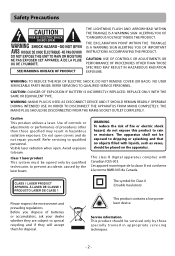RCA RTB1023 Support Question
Find answers below for this question about RCA RTB1023.Need a RCA RTB1023 manual? We have 4 online manuals for this item!
Question posted by zweiglepaul on December 15th, 2015
Upgrading
can these systems 've upgraded to add netflex ext.
Current Answers
Related RCA RTB1023 Manual Pages
RCA Knowledge Base Results
We have determined that the information below may contain an answer to this question. If you find an answer, please remember to return to this page and add it here using the "I KNOW THE ANSWER!" button above. It's that easy to earn points!-
Functions of RCA RCRP05BR Universal Remote
... reverse through your favorite channels on your TV screen. What are watching. For DVD players, use these keys to switch between the main and window pictures. Live: Commands your...Blu-ray disc player. TV, DVR/AUX, CBL/SAT, DVD/VCR, AUD: Select a home entertainment device to select inputs 1 through menu screens and the program guide. Menu: Displays the active device's menu system... -
Lyra System Tray Application (Version 1.055a) for RCA RD2010 MP3 Player
... navigation menus on the RCA RD2010 Digital MP3 Player Firmware Upgrade Utility with Windows 98SE and Windows ME USB Drivers (version 1.51) for RCA RD2010 MP3 Player Lyra System Tray Application (Version 1.055a) for RCA RD2760 MP3 Player Lyra System Tray Application (Version 1.055a) for RCA RD2011RD MP3 Player Lyra System Tray Application (Version 1.055a) for my RCA... -
Charging and Connecting the Acoustic Research AWD210 Wireless HD Headphones
... batteries (included), so you can plug it with you match the plug colors with a wide variety of audio sources, from portable MP3 players to A/V receivers to DVD players or gaming systems. The way you want to the LINE IN jack on your audio source. Insert the three AAA batteries provided. Make sure to...
Similar Questions
How Do I Or Where Can I Get The File To Upgrade Rca Blu-ray Player Rtb1023?
The file name is RTB1023_V030_030.ISO according to software update instructions.
The file name is RTB1023_V030_030.ISO according to software update instructions.
(Posted by theedgegut 9 years ago)
Rca Blu-ray Player Rtb1023
am attempting to locate the actual link for the download/update. the instructions are everywhere, bu...
am attempting to locate the actual link for the download/update. the instructions are everywhere, bu...
(Posted by juunieb 10 years ago)
How To Program A Universal Remote To A Rca Blu Ray Player Rtb1023
(Posted by MauRLBis 10 years ago)
Rca Blu Ray Player Rtb1023 How To Get Surround Sound On My T.v
(Posted by ereazi 10 years ago)