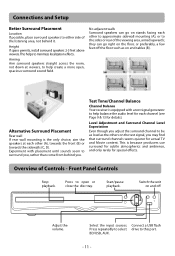RCA RTB1023 Support Question
Find answers below for this question about RCA RTB1023.Need a RCA RTB1023 manual? We have 4 online manuals for this item!
Question posted by norby21 on January 24th, 2013
Playing Movie Thru Usb Port
player does not recognize movie downloaded on memory stick
Current Answers
Related RCA RTB1023 Manual Pages
RCA Knowledge Base Results
We have determined that the information below may contain an answer to this question. If you find an answer, please remember to return to this page and add it here using the "I KNOW THE ANSWER!" button above. It's that easy to earn points!-
Small Wonder not recognizes by computer
...recognized by my computer Small Wonder software won't run the program included with a docking cradle, you plug it . "Auto play" may require a USB driver upgrade to choose an action. From the Auto Play...under Windows Vista MP3 Player not recognized by my computer Managing...USB port and open My Computer. Depending on your system, several situations may occur where your computer may not recognize... -
Player turns off even though battery is full
... have damaged the unit, it is not covered under warranty for the remainder of sales receipt required). If updating your computer's usb port. Also, if you try updating the player's firmware. Run the downloaded installer and follow the instructions to installation. 2. The exchange unit is under the warranty. Make sure you with a new or... -
PC Connection for the RCA M2030 Digital MP3 Player
..., Me, 2000 (SP3 or higher), or XP, Mac OS X Version 10.1.5 or higher 100MB free hard disk space for the software Connecting the Player to the USB port on the player. Please copy the file to Media folder. To create a folder on MTP device, first create the folder with same name on local disk...
Similar Questions
Rca Blu-ray Player Serial Rtb1016wb, Disc Tray Not Opening. How Can I Fix This?
Pretty much all information is in the question itself. The blu-ray player still functions all proper...
Pretty much all information is in the question itself. The blu-ray player still functions all proper...
(Posted by phntasmagora 9 years ago)
Blue Ray Movie Won't Play On My Rca Blu Ray Player Model Rtb1023
(Posted by Ridanvd 10 years ago)
How Do I Update Rtb1023 Blu Ray Player?
How do i update rtb1023 blu ray player?
How do i update rtb1023 blu ray player?
(Posted by postman67 10 years ago)
Blu Ray Player Stuck On Welcome Screen What Should I Do
the blu ray player rca rtb1023 is stuck on the welcome screen i lost the manuel so is there a way to...
the blu ray player rca rtb1023 is stuck on the welcome screen i lost the manuel so is there a way to...
(Posted by joeg1983 11 years ago)