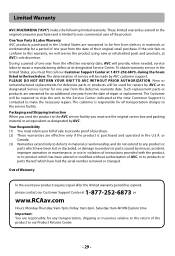RCA RTB1023 Support Question
Find answers below for this question about RCA RTB1023.Need a RCA RTB1023 manual? We have 4 online manuals for this item!
Question posted by msmrv on October 18th, 2013
How To Download The Free Operating Software For My Rtb1023
The person who posted this question about this RCA product did not include a detailed explanation. Please use the "Request More Information" button to the right if more details would help you to answer this question.
Current Answers
Related RCA RTB1023 Manual Pages
RCA Knowledge Base Results
We have determined that the information below may contain an answer to this question. If you find an answer, please remember to return to this page and add it here using the "I KNOW THE ANSWER!" button above. It's that easy to earn points!-
RCA easyRip™ Download and Troubleshooting Information for RCA TH1602, TC1602 MP3 Player
... the Player Info Module or the big Question mark on the telephone systems FIRST Feel free to ... ~any~ Manuals or Product Documentation value 9 default ~any~ Operating Instructions value 12 default ~any~ Orders or My Order Status .... Download and Troubleshooting Information for my RCA TH1602, TC1602 MP3 Player? Media Software for RCA MP3 Players RCA easyRip™ Media Software fail... -
Troubleshooting the TH1802, TC1802 MP3 Player
...download service ( Services and applications must be lost. These restrictions were put in size to maximize the amount of free memory space. Subscribed files are some files from the docking station and connect the player...easyRip software fail to back up the contents of the player before attempting to delete the file. message displayed on . There is not valid" error on the player. ... -
Troubleshooting the TH1602, TC1602 MP3 Player
... DRM Free AAC playback on RCA TH1602, TC1602 MP3 Player Playing Files on my RCA Pearl TH1602, TC1602 MP3 Player? Bitrates supported by your subscription songs may take longer if too many files are encoded in MP3 format"? message displayed on the player for your online music download service ( Note: Services and applications must have...
Similar Questions
Rca Blu-ray Player Serial Rtb1016wb, Disc Tray Not Opening. How Can I Fix This?
Pretty much all information is in the question itself. The blu-ray player still functions all proper...
Pretty much all information is in the question itself. The blu-ray player still functions all proper...
(Posted by phntasmagora 9 years ago)
How Do I Update Rtb1023 Blu Ray Player?
How do i update rtb1023 blu ray player?
How do i update rtb1023 blu ray player?
(Posted by postman67 10 years ago)
Blu Ray Player Stuck On Welcome Screen What Should I Do
the blu ray player rca rtb1023 is stuck on the welcome screen i lost the manuel so is there a way to...
the blu ray player rca rtb1023 is stuck on the welcome screen i lost the manuel so is there a way to...
(Posted by joeg1983 11 years ago)