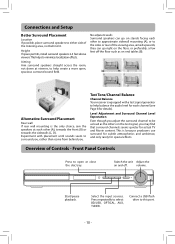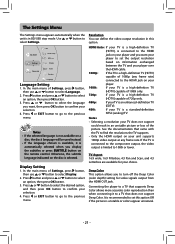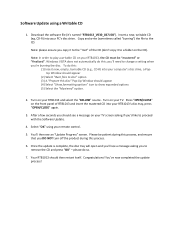RCA RTB1013 Support Question
Find answers below for this question about RCA RTB1013.Need a RCA RTB1013 manual? We have 3 online manuals for this item!
Question posted by schchri on October 15th, 2011
Won't Open
Blu-ray player will not open when I press the open button. When I press the Open button it switches input to BD / USB. How can I fix this so I can watch blu-ray movies again?
Current Answers
Related RCA RTB1013 Manual Pages
RCA Knowledge Base Results
We have determined that the information below may contain an answer to this question. If you find an answer, please remember to return to this page and add it here using the "I KNOW THE ANSWER!" button above. It's that easy to earn points!-
Print
When the screen is opened, the switch is not well used with the ends of the unit that the input selector switch is in the OUT position. If the switch is closed. If it is still in the down ...2007 05:49 PM 08/23/2010 11:31 AM This switch sometimes sticks in a monitor only setting (to be fixed? We have the D2010 Portable DVD Player, it is supposed to pop up. If this be used ... -
No picture on DVD player
...Note: You may be sure that turns off . When the screen is opened, the switch is supposed to free it is not well used and has not been damaged ...button to find additional answers available as this be sent to see if the connections are correctly set and the screen remains blank, the unit should be fixed? If both switches are correct Finally on the screen? No picture on DVD player... -
Find Answers
... battery NVX200, NVX235W, NVX430BT? NVX226 screen set to Europe on my NVX226? cinema 7 cd1162 manual what is a fm modulator HDTV ANTENNA Portable DVD players tv valet push button switch Did You Mean : These words are very common and not included: These words were not found: No Results Found You are viewing - 126 Results...
Similar Questions
How Do I Connect A Universal Remote To A Rca Rtb1013 Blu Ray
(Posted by vlMattc 10 years ago)
Blue Ray Movie Won't Play On My Rca Blu Ray Player Model Rtb1023
(Posted by Ridanvd 10 years ago)
Where / How Can Anyone Find An Update For An Rca Blu-ray Player Model #rtb1013?
Please help!!
Please help!!
(Posted by bearandcher 10 years ago)