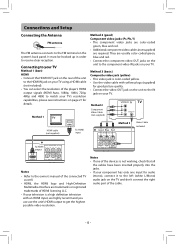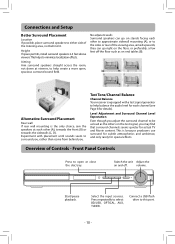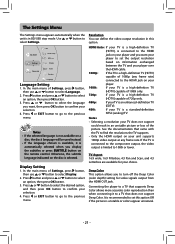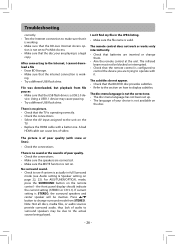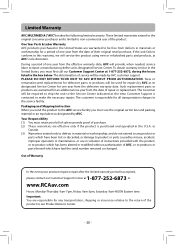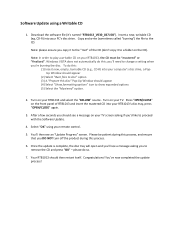RCA RTB1013 Support Question
Find answers below for this question about RCA RTB1013.Need a RCA RTB1013 manual? We have 3 online manuals for this item!
Question posted by maq23 on January 16th, 2013
I Need The Usb Download For Rtb1013_v030_027.iso, Not A Manual I Don't Have A Di
The person who posted this question about this RCA product did not include a detailed explanation. Please use the "Request More Information" button to the right if more details would help you to answer this question.
Requests for more information
Request from LEATHERJACKET5 on January 22nd, 2020 4:31 PM
I Need The FLASH DRIVE Download For Rtb1013_v030_027.iso, Not A Manual I
I Need The FLASH DRIVE Download For Rtb1013_v030_027.iso, Not A Manual I
Current Answers
Related RCA RTB1013 Manual Pages
RCA Knowledge Base Results
We have determined that the information below may contain an answer to this question. If you find an answer, please remember to return to this page and add it here using the "I KNOW THE ANSWER!" button above. It's that easy to earn points!-
Update Firmware on RCA M4308, MC4308 MP3 Player
...Details value 22 default ~any~ Manuals or Product Documentation value 9 default ~any~ ...player into a different USB port. NEED MORE HELP?- Answer ID 7319 Products Categories Portable Audio Products Portable MP3 Players...Needed ; Select "Save" and select the appropriate folder to download the file. Reboot the PC. Click here to save the installer. Run the downloaded... -
Troubleshooting the TH1708, TC1708 MP3 Player
...USB port directly on . If you have connected the player with a docking station, please temporarily remove the laptop from for your computer. What do I do if I get the latest firmware file for TH1708, TC1708 mp3 player Viewing User Manual from the RCA TH1708, TC1708 MP3 Player... MP3 format"? Caution: Formatting the player will need to download the latest firmware for your digital ... -
Find Answers
... screen blank magnified tv screen BP212 and jensen does not start EZ201 xp driver need usb cable 854 Issues with EZ105 camcorder application Recorded videos lost after powering EZ101/ Losing recorded videos after powering EZ101/ Problem downloading a manual or cannot download a manual Archiving recorded videos with EZ101 or SD slot in EZ101 or not working RCA...
Similar Questions
Where Can I Download The Update 'rtb1023_v030.030.iso' For My Rtb1023 Br Player?
Need Download Link....HELP!!
Need Download Link....HELP!!
(Posted by WillG 11 years ago)
Can I Install Software Onto The System? How Is It Done?
I got this RCA RTB1013 home system w/blu ray. What programs or apps can I put on the system? I lost ...
I got this RCA RTB1013 home system w/blu ray. What programs or apps can I put on the system? I lost ...
(Posted by royalmarmot 11 years ago)
Won't Open
Blu-ray player will not open when I press the open button. When I press the Open button it switches ...
Blu-ray player will not open when I press the open button. When I press the Open button it switches ...
(Posted by schchri 12 years ago)