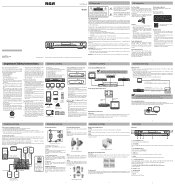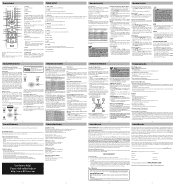RCA RT2906 Support Question
Find answers below for this question about RCA RT2906.Need a RCA RT2906 manual? We have 2 online manuals for this item!
Question posted by carolvincen on September 4th, 2014
How Can I Get My Ps3 Remote To Work On My Rca Rt2906e Surround Sound
The person who posted this question about this RCA product did not include a detailed explanation. Please use the "Request More Information" button to the right if more details would help you to answer this question.
Current Answers
Related RCA RT2906 Manual Pages
RCA Knowledge Base Results
We have determined that the information below may contain an answer to this question. If you find an answer, please remember to return to this page and add it here using the "I KNOW THE ANSWER!" button above. It's that easy to earn points!-
Tour of ARRU449 Universal Smart Remote Control
... available through the available surround sound options. The Top Section Menu Keys In addition to use an automated support system so we can learn commands from the remote. DEVICES lets you set... key under the on -screen Exit item. no computer necessary. The remote works with Wireless Networks The Smart Remote automatically detects the wireless networks in - We use it as news,... -
Find Answers
... radio main screen. Two-Piece /FM Dipole Information Jensen AN150SR Am plified /FM stereo What if there is poor radio reception with the MS4200RS? Information Jensen ANHD20 low-..." comes up on my satellite boombox? 6 7 8 surround sound not working car link rcr3273 programming codes analog converters converter box remote codes VM9312 firmware digital modem AM 80 " ANTENNA " appears on ... -
Troubleshooting the RCA RTD315W Home Theater System
...no surround sound on how to read the disc. Refer to the section on the RCA RTD315W?. Press the ON•OFF button on the remote ... 't find my file in STOP mode for the RCA RTD315W Home Theater System? Why is not on the RCA RTD315W? You can cause data lost.... when it is valid Why does the remote control not work or works only intermittently on the RCA RTD315W? The...
Similar Questions
Can I Hook This Surround Sound Up To The Tv Without A Vcr
RCA RTD325W can I hook this surround sound to my tv without a vcr
RCA RTD325W can I hook this surround sound to my tv without a vcr
(Posted by johnlitman52 2 years ago)
My Rca 1000w Home Theater System - Model #rt2781h Resets All My Surround Sound V
my RCA 1000W Home Theater System - Model #RT2781H resets all my surround sound volume levels every t...
my RCA 1000W Home Theater System - Model #RT2781H resets all my surround sound volume levels every t...
(Posted by davidandison 9 years ago)
How To Hook Up A Rca Model Number Rt2906 Surround Sound System To A Hdtv
(Posted by dasam 10 years ago)