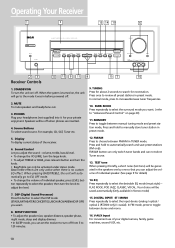RCA RT2600 Support Question
Find answers below for this question about RCA RT2600 - DVD5 DVD Home Theater System.Need a RCA RT2600 manual? We have 1 online manual for this item!
Question posted by lbm4now on June 21st, 2016
Is Their A Set Of More Pwerful Fans For My Rt2600 ?? No More Melting!
For no future problems, is their a 3 fan model that fits the existing mounting holes
Current Answers
Related RCA RT2600 Manual Pages
RCA Knowledge Base Results
We have determined that the information below may contain an answer to this question. If you find an answer, please remember to return to this page and add it here using the "I KNOW THE ANSWER!" button above. It's that easy to earn points!-
How do I connect the VR637HF VCR to my TV and satellite receiver or cable box?
... to Components Connections and Set Up of the RCA RTD217 5-Disc DVD/CD Home Theater System Print Email Answer Contact Information... Denotes a required field. On the back of Information Needed ; Details Enter your TV does not have AUDIO and VIDEO IN jacks, connect the RF OUT jack to Search Results If your MODEL... -
Operating Instructions for DRC300N DVD Player
...Don't fast forward. The clock on the RCA RTD217 5-Disc DVD/CD Home Theater System VCDs are JPEG files on my DRC300N DVD Player? Because VCDs contain less information than one . Use the ...are accessed through the camera angles until you turn my DRC300N DVD Player on my DRC300N DVD Player? Press OK to set up /down arrow buttons repeatedly to preview the first few ... -
Find Answers
... Controls RCA RTD217 5-Disc DVD/CD Home Theater System Is it normal for the Advent AMP403 AM/FM/CD/MP3/WMA Receiver lamp warranty infomation acoustic research tv head set xp and rd2780 TRACKBALL REMOTE CONTROL no video on the RCA RTD217 5-Disc DVD/CD Home Theater System CD Player Operating Instructions for my DVD player to get hot when...
Similar Questions
They Say My Rt2600 Rca Home Theater Has No Recall
RCA said they won't even send new cooling fans and also with the RECALL want ME to solder on the the...
RCA said they won't even send new cooling fans and also with the RECALL want ME to solder on the the...
(Posted by lbm4now 7 years ago)
How To Connect Rca Dvd Home Theater System
(Posted by mikingfi 9 years ago)
Rca Dvd Home Theatre System Mdl Rtd215 Keeps On Error When Disc Is Inserted
(Posted by solchri 9 years ago)
Can I Run The Home Theater System Through My Tv?
can I run the home theater system through my TV?
can I run the home theater system through my TV?
(Posted by tweetrockinrobin 12 years ago)
I Need The Instruction Manuel For Rca 5 Disc Cd/dvd Home Theatre System Rtd207
I need the the instruction manuel for RCA 5 Disc CD/DVD Home Theatre System RTD207.
I need the the instruction manuel for RCA 5 Disc CD/DVD Home Theatre System RTD207.
(Posted by shaneloftin71 13 years ago)