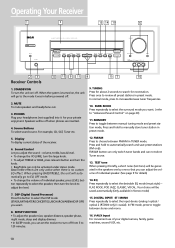RCA RT2600 Support Question
Find answers below for this question about RCA RT2600 - DVD5 DVD Home Theater System.Need a RCA RT2600 manual? We have 1 online manual for this item!
Question posted by robinskitties on August 30th, 2017
Where Can I Get A Replacement Fan For An Rca Rtd258 System?
Current Answers
Answer #1: Posted by WiseOwlHelp2Day on August 30th, 2017 6:25 AM
http://www.searspartsdirect.com/partsdirect/brands-products/Rca-Parts/Audio-Equipment-Parts
Answer #2: Posted by Odin on August 30th, 2017 6:23 AM
- http://www.searspartsdirect.com/ [call if necessary]
- a search engine like Google's or Yahoo's
- http://www.searchtempest.com/, which displays global listings from eBay, Craigslist, and other sources
(For option 3, you may want to use a free tracking program like http://www.trackengine.com/ to save you from having to repeat your search over time.)
Hope this is useful. Please don't forget to click the Accept This Answer button if you do accept it. My aim is to provide reliable helpful answers, not just a lot of them. See https://www.helpowl.com/profile/Odin.
Related RCA RT2600 Manual Pages
RCA Knowledge Base Results
We have determined that the information below may contain an answer to this question. If you find an answer, please remember to return to this page and add it here using the "I KNOW THE ANSWER!" button above. It's that easy to earn points!-
Screen is blurred
... Basic Functions when playing Discs on my VM9510TS? Replace the disc with a different one and retry playing. 4103 12/11/2008 02:41 PM 08/23/2010 11:27 AM The screen is blurred, distorted, or dark on the RCA RTD217 5-Disc DVD/CD Home Theater System Troubleshooting the Jensen UV10 Phase Linear In-Dash... -
What if the remote does not work on my JHT350?
...is no picture from my JHT350? Check batteries; Be sure the remote is aimed at the remote sensor. 965 Home Audio Home Speakers Home Wireless Speakers Home Theater Systems 05/01/2007 04:23 PM 08/23/2009 06:54 PM What if there is no sound from my ... between the remote sensor on my JHT350? Remote doesn't work . The remote control does not work with DVD player possibly replace. -
Support Account or Account Login
...: Search for a MODEL NUMBER, searching for Audivox products Trouble locating product manual Systems the AABT45 replaces Alarm Car Security -Transmitters Vehicle Theft Recovery Car Video Headrest Solutions Overhead Solutions Dropdown LCD Dropdown LCD w/DVD Drop Down LCD with a Component Home Telephones Home Television Direct View - Support Account or Account Login Why do no hesitate to...
Similar Questions
Having problems with cooling fans. Who will take care of the recall ? Lost on what to do next ?
can I run the home theater system through my TV?
I need the the instruction manuel for RCA 5 Disc CD/DVD Home Theatre System RTD207.