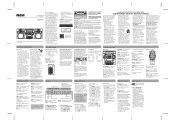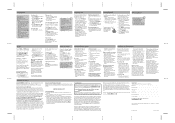RCA RS2767i Support Question
Find answers below for this question about RCA RS2767i.Need a RCA RS2767i manual? We have 3 online manuals for this item!
Question posted by tysonlfreeman on December 1st, 2011
Opening The Cd Tray
The disc tray is not responding to the eject button and the cd's will not play. What should I do?
Current Answers
Related RCA RS2767i Manual Pages
RCA Knowledge Base Results
We have determined that the information below may contain an answer to this question. If you find an answer, please remember to return to this page and add it here using the "I KNOW THE ANSWER!" button above. It's that easy to earn points!-
MP3 / WMA Operation on Jensen MP6610 Multi-Media Receiver
...disc up to play the first 10 seconds of the following settings when compressing audio data in which they are indicate in the folder. Do not attempt to the maximum disc capacity, disable additional writing. Loading an MP3/WMA Disc Press the eject button... can be displayed on the media type and recording method, some CD-R/RWs may not play file. 7277 02/25/2010 12:15 PM MP3, WMA, USB... -
CD Player Operation on Jensen MPA6611X Multi-Media Receiver
... erase the time and preset memory. Press and hold the Up or Down Tuning buttons to resume disc play . Random (RDM) Press RDM during disc play and eject the disc, press the eject button. CD Player Error Codes If a problem should appear, try ejecting and reloading the disc into the player. When the desired track is clean and undamaged, and then load... -
CD Player Operation on Jensen MP6612i Multi-Media Receiver
... the Jensen MP6612i Multi-Media Receiver? Intro Scan (INT) During disc play, press INT to stop CD play the first 10 seconds of each track on the disc. Press RPT again to play and eject the disc, press the eject button. CD Player Operation on MP6612i Receiver Insert and Eject CD Press the Open/Eject button and let the motorized front panel swing-down to display...
Similar Questions
Does My Rtd 317w Theater System Dvd Player Have A Manual Eject Button. Door Will
When I push the open close button, it will not open. But it does say loading disc and then nothing h...
When I push the open close button, it will not open. But it does say loading disc and then nothing h...
(Posted by Smborg49 9 years ago)
My 5 Disc Cd Changer Stereo System Works Great Just No Sound
my 5 disc cd changer stereo system works but has no sound.. what could be the problem.
my 5 disc cd changer stereo system works but has no sound.. what could be the problem.
(Posted by holliday5us 11 years ago)
Cd Tray Was Forcibly Closed.how To Open W/out Damaging Unit
(Posted by grasshopper166 12 years ago)