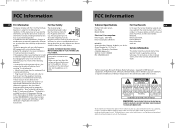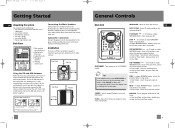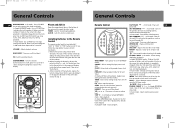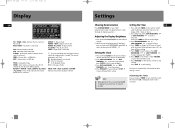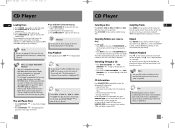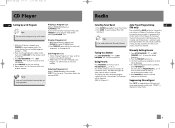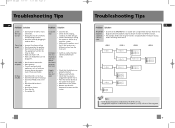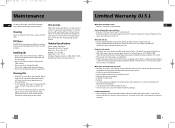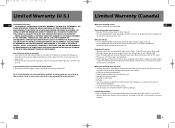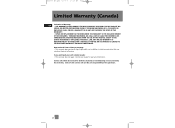RCA RS2656 Support Question
Find answers below for this question about RCA RS2656.Need a RCA RS2656 manual? We have 1 online manual for this item!
Question posted by bernardrascoe on October 16th, 2020
Cd Player Reading Error
Current Answers
Answer #1: Posted by Yelazaa on October 16th, 2020 9:40 PM
Use a format that the CD player recognizes. For example, you cannot play the DVD disc format in a CD player. Also, some CD players won't recognize some burned CD-R/CD-RW discs. If this is not the issue, you will have to clean the laser eye of the CD player.
Step 2Drench a cotton swab with isopropyl alcohol.
Step 3Angle the cotton swab so it can reach the CD player's laser eye. Gently wipe the surface of the laser eye with the swab.
Step 4Blot the laser eye with the dry end of the cotton swab until the alcohol residue is gone. If this does not work, you will have to use a laser eye kit.
Step 5Insert the CD lens cleaner disc into the CD player.
Step 6Press the "Play" button on the CD player to initiate the cleaning process. The CD cleaner disc will stop when the process is complete. Remove the disc when it finishes cleaning.
yelazaakyalepuo
Related RCA RS2656 Manual Pages
RCA Knowledge Base Results
We have determined that the information below may contain an answer to this question. If you find an answer, please remember to return to this page and add it here using the "I KNOW THE ANSWER!" button above. It's that easy to earn points!-
Troubleshooting the Phase Linear BT1611i Head Unit
...updates for the different features is a known issue and there may appear on my BT1611i using... my BT1611i display the errors "unknown disk" or "file not supported"? CD Player Error Codes If a problem ... be repaired. This is set correctly in the system menu. Make sure there are people having a...? If it into the player. If this FAQ and read the MP3/WMA section. The... -
Multi-Media Operation of Jensen HD5212 Head Unit
... damage. Press 4/SHF again to stop the shuffle function. If an error code should develop while operating the CD player, an error code may help, but will scroll across the screen if longer than .... Hold a preset button for files or folders on the display. The preset number appears in stereo mode, the "ST" icon appears on a disc: Direct File Number Search Press the PS button... -
Troubleshooting the Phase Linear SD1411 Receiver
...tune in a station when I tune in the System Menu. Manually tune in my SD1411 Receiver? Why...display the errors "unknown disk" or "file not supported"? Make sure you will read No Name...player. This can indicate a number of problems with the unit, including a mechanical error or an error in one or more of the player. If an error code should develop while operating the CD player, an error...
Similar Questions
Whenever I put a CD in the player, it spins into place and loads it fine. It also reads it fine and ...