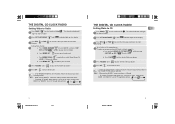RCA RP3755 Support Question
Find answers below for this question about RCA RP3755 - RP CD Clock Radio.Need a RCA RP3755 manual? We have 1 online manual for this item!
Question posted by mamor on April 19th, 2014
How To Change Time In The Rca Stereo Radio /digital Player
The person who posted this question about this RCA product did not include a detailed explanation. Please use the "Request More Information" button to the right if more details would help you to answer this question.
Current Answers
Related RCA RP3755 Manual Pages
RCA Knowledge Base Results
We have determined that the information below may contain an answer to this question. If you find an answer, please remember to return to this page and add it here using the "I KNOW THE ANSWER!" button above. It's that easy to earn points!-
Multi-Media Operation of Jensen HD5313 Head Unit
...develop while operating the CD player, one of the ...digit, or press and hold the PGM button to change to Digital when a digital... CD Writer Settings Use the following order: Track/Elapsed Time Clock... HD Car Stereo Tuner Operation...digit track number. Only music files are CD-ROM, CD-R and CD-RW, SD cards and USB devices. Press the RDM button to an HD Radio channel, "LINKING" may take time... -
Menus and Settings on S2204, SC2204 MP3 Player
...10 and 15 seconds. Screensaver: To set the date and time for listening. RecDur (Record Duration): To change the way that the player scans through the radio frequencies. Protocol: To switch between English (Imperial) and metric...the music files on MC4204 MP3 Player Press Play/Pause after selecting 12 or 24 clock format to change settings on my RCA Jet S2204, SC2204 Digital Audio Player? -
Controls and Menus on MC4204 MP3 Player
... right. When the controls are the different settings on my RCA Opal MC4204 Digital Media Player? RecDur (Record Duration): To change the way that the player scans through the radio frequencies. System Info: To show five at a time; Controls and Menus on MC4204 MP3 Player How do I navigate the menus and what you wish to display in...
Similar Questions
Cd Player On Rca Clock Radio Rp3755 Clicks When Door Opens. Can It Be Repaired?
where can this very cool retro-looking CD clock radio be repaired?
where can this very cool retro-looking CD clock radio be repaired?
(Posted by emily36908 9 years ago)
Require Rca Manual Model Rp 3755 A
Can you supply me with a Manual for RCA Combination Radio/Disc player Model RP 3755 A
Can you supply me with a Manual for RCA Combination Radio/Disc player Model RP 3755 A
(Posted by breeve 9 years ago)
Rca Rp3755 Cd Alarm Clock, Cd Player Stopped Working.
How can I fix CD player?
How can I fix CD player?
(Posted by ReneeBarbosa 12 years ago)