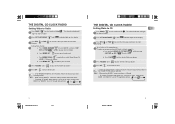RCA RP3755 Support Question
Find answers below for this question about RCA RP3755 - RP CD Clock Radio.Need a RCA RP3755 manual? We have 1 online manual for this item!
Question posted by breeve on May 13th, 2014
Require Rca Manual Model Rp 3755 A
Can you supply me with a Manual for RCA Combination Radio/Disc player Model RP 3755 A
Current Answers
Related RCA RP3755 Manual Pages
RCA Knowledge Base Results
We have determined that the information below may contain an answer to this question. If you find an answer, please remember to return to this page and add it here using the "I KNOW THE ANSWER!" button above. It's that easy to earn points!-
The LED does not light when you press a key on remote
... the red search button to find additional answers available as this answer may be required. Note: You may have pressed an invalid key for the mode the remote is in our Knowledgebase did not answer your product. Applicable Models RCR4358, RCR6373, RCR6473, RCR3273, RCR450C, RCR3273N, RCR3383N NEED MORE HELP?- Make sure the... -
CD door opening before reading of CD is done and a jamming noise occurred
...player is the Dolby noise selector button for? Print Email Answer Contact Information Denotes a required field. Answer ID 4168 Products Categories Portable Audio Products CD Players... others found helpful CD door was opened and jams. Checking to TAPE. value 22 default ~any~ Manuals or Product Documentation value... MODEL NUMBER then click "Search" Search by Model Number or Keyword Search Tips Refine... -
Using Clock and Timer on the Acoustic Research ARIRC600I Internet Clock Radio
... User's Manual here . TIP: You may be able to many available answers in - Press SLEEP/SNOOZE to confirm the setting. If the radio is turned off automatically. 1. The radio will show the clock without interrupting audio playback. We use the Clock and Timer on the RCA RP5640 Clock Radio Print Email Answer Contact Information Denotes a required field. Details...
Similar Questions
Cd Player On Rca Clock Radio Rp3755 Clicks When Door Opens. Can It Be Repaired?
where can this very cool retro-looking CD clock radio be repaired?
where can this very cool retro-looking CD clock radio be repaired?
(Posted by emily36908 9 years ago)
Setting Clock - Rca Rpp3755b
I have an RCA RP3755B-Stereo CD Player/Digital Radio and I do not know how to set the clock.
I have an RCA RP3755B-Stereo CD Player/Digital Radio and I do not know how to set the clock.
(Posted by szw6 11 years ago)
Manual For Rca Cd Clock Radio 5610
I purchased an RCA CD Clock Radio model 5610 March 24, 2012 for my Mother who lives in a nursing hom...
I purchased an RCA CD Clock Radio model 5610 March 24, 2012 for my Mother who lives in a nursing hom...
(Posted by gginell 12 years ago)
Rca Rp3755 Cd Alarm Clock, Cd Player Stopped Working.
How can I fix CD player?
How can I fix CD player?
(Posted by ReneeBarbosa 12 years ago)
How Do I Get A Manual For Rca Cd Clock Radio Model Rp5610b
(Posted by odenheimer 13 years ago)