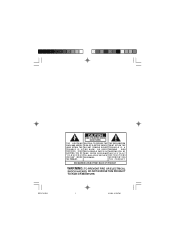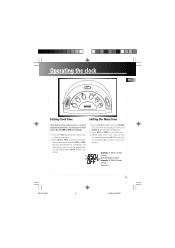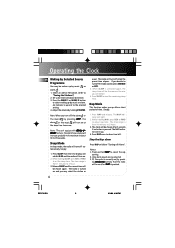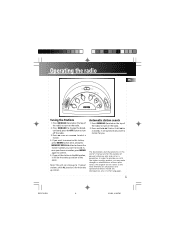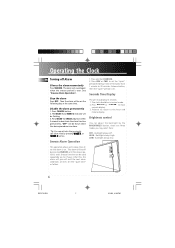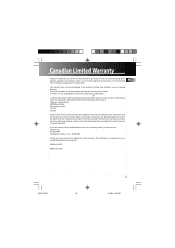RCA RP3710 Support Question
Find answers below for this question about RCA RP3710 - AM/FM Clock Radio.Need a RCA RP3710 manual? We have 1 online manual for this item!
Question posted by judycassady on July 8th, 2012
How Do I Set The Time?
The person who posted this question about this RCA product did not include a detailed explanation. Please use the "Request More Information" button to the right if more details would help you to answer this question.
Current Answers
Related RCA RP3710 Manual Pages
RCA Knowledge Base Results
We have determined that the information below may contain an answer to this question. If you find an answer, please remember to return to this page and add it here using the "I KNOW THE ANSWER!" button above. It's that easy to earn points!-
Setup Information for ART1 Clock Radio
... menu screen. Selecting YES will restore all original factory settings and will delete all alarm and preset information you entered. Press OK to highlight SET TIME. Select Mode: Turn the Rotary Encoder left /right to your selection. Set Time: Turn the rotary encoder to restore factory default settings and exit the setup menu. Turn the rotary encoder... -
Using the Clock, Radio, and CD player on the RCA RP5610 Clock Radio
... on the Audiovox CE265 Clock Radio or FWD >> During playback, press CD MODE to open the CD compartment door. REPEAT ALL - play modes. Setting time: Press the SET button until is no disc in most strong signal areas. A built-in ferrite rod antenna eliminates the need for AM reception. FM antenna - mp3 player) to... -
Operating Instructions for the RCA RIR205 Internet Infinite Radio with WiFi
... website. iTunes, Rhapsody) are not supported. Change the source to the Clock screen. Press SELECT to install the update. Select "Yes" to highlight the recorded content. What is set the Internet Radio alarm time on the RCA RIR205 Internet Radio? WPA and WPA-2 conform to Passphrase/Passcode generation. letting you be prompted to any one of...
Similar Questions
My Clock Is Running At A Very Fast Speed It Is Not Keeping The Correct Tim. Is
(Posted by lloydma 1 year ago)
How Do You Set The Clock On Rp3710a (rca)
How do you set the clock on tHis radio
How do you set the clock on tHis radio
(Posted by Aroberts60335 7 years ago)
How Can I Set Time And Alarm
how can i set time and the alarm in my RCA RP5420
how can i set time and the alarm in my RCA RP5420
(Posted by amparocoly 12 years ago)