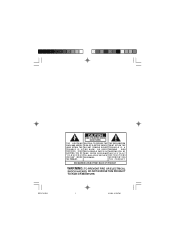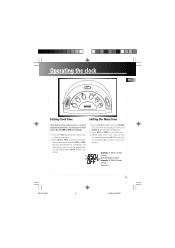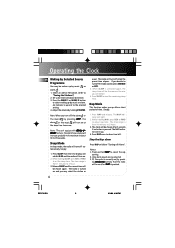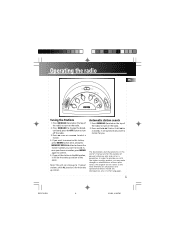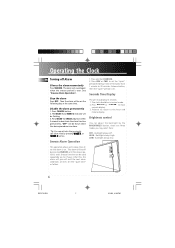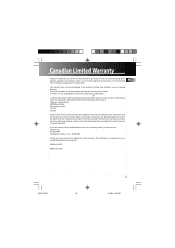RCA RP3710 Support Question
Find answers below for this question about RCA RP3710 - AM/FM Clock Radio.Need a RCA RP3710 manual? We have 1 online manual for this item!
Question posted by lloydma on April 11th, 2023
My Clock Is Running At A Very Fast Speed It Is Not Keeping The Correct Tim. Is
Current Answers
Answer #1: Posted by SonuKumar on April 11th, 2023 9:03 PM
First, check to make sure that the clock is set to the correct time zone and that daylight saving time settings are properly adjusted. If the clock is set to the wrong time zone or is not accounting for daylight saving time, it may appear to be running fast.
If the time zone and daylight saving time settings are correct, then the problem may be due to a malfunctioning clock mechanism. In this case, you may need to replace the clock's batteries or have the clock serviced by a professional.
Another possible cause could be interference from electronic devices in the vicinity of the clock. Try moving the clock to a different location to see if this helps resolve the issue.
If none of these steps resolve the issue, then it may be time to replace the clock with a new one.
https://www.manualslib.com/manual/378978/Rca-Rp3710-Am-Fm-Clock-Radio.html?page=4#manual
Please respond to my effort to provide you with the best possible solution by using the "Acceptable Solution" and/or the "Helpful" buttons when the answer has proven to be helpful.
Regards,
Sonu
Your search handyman for all e-support needs!!
Answer #2: Posted by Technoprince123 on April 11th, 2023 10:19 PM
Please response if this answer is acceptable and solw your problem thanks
Related RCA RP3710 Manual Pages
RCA Knowledge Base Results
We have determined that the information below may contain an answer to this question. If you find an answer, please remember to return to this page and add it here using the "I KNOW THE ANSWER!" button above. It's that easy to earn points!-
Installing Terk FM Pro Powered Indoor Antenna
... objects. Keep the antenna away from direct contact with the amplifier "ON" then "OFF", listening for the best signal. We recommend using a primer coat before applying your Owner's Manual . 6779 01/21/2010 05:59 PM Troubleshooting Terk FM+ Indoor Radio Antenna Troubleshooting Terk Tower Powered Indoor Radio Antenna Troubleshooting Terk AM/FM+ Indoor Radio Antenna... -
Operating Instructions for the RCA RIR205 Internet Infinite Radio with WiFi
...certain songs, there's also a Premium Slacker Radio service located at the correct time. If the alarm is found, you be prompted to install...the ALARM button to hexadecimal keys (keys that are on a USB device on the Internet, which include AM/FM simulcasts ...an internal clock and settings, so when AC power is not an industry defined standard used passwords to open the Set Alarm screen Press... -
DVD/VCD Video Operation on the Jensen VM9311TS Multi Media Receiver
...is not available if PBC is entered and disc play off . Keep pressing and releasing the button to increase the rate from "2X"...attempt to define a specific area of the on the remote control to fast forward. button (14) on the remote control or the /\ button... until "DVD" appears at 1/2, 1/4, 1/6 or 1/7, the normal speed. When PBC is already inserted, press the SRC button (15) on...
Similar Questions
How do you set the clock on tHis radio
My alarm clock is running through numbers and sequncies like a button is stuck. I unplugged it over ...
how do I get better radio reception for a rca rp3710a clock radio
How do you keep the clock from blinking continuosly?
Clock radio RCA model RP3710A. How do I set the station for the alarms. Apparently I need to set eac...