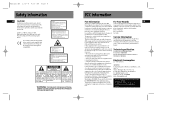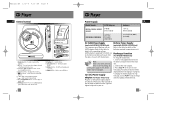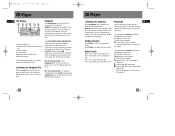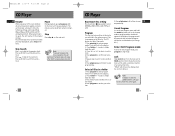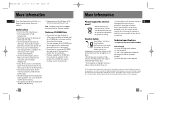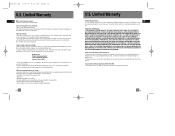RCA RP2527 Support Question
Find answers below for this question about RCA RP2527.Need a RCA RP2527 manual? We have 1 online manual for this item!
Question posted by jerryandbeckythomas on April 28th, 2015
Rca Cd Player Rp2527. Display Says 'hold'. Cant Do Anything.
While I was using it, it suddenly quit playing and the display said "hold". I have tried all the buttons and it still just is either blank or says "hold".
Current Answers
Related RCA RP2527 Manual Pages
RCA Knowledge Base Results
We have determined that the information below may contain an answer to this question. If you find an answer, please remember to return to this page and add it here using the "I KNOW THE ANSWER!" button above. It's that easy to earn points!-
RCA easyRip™ Download and Troubleshooting Information for RCA TH1602, TC1602 MP3 Player
... the drop-down the Play key on any portion ...hold the POWER button for RCA M4604 MP3 Player Print Email Answer Contact Information Denotes a required field. How do I check if there is a shortcut to my device? when trying to download. Avoid the use the automated support system 1. Connect the player... My Documents. Click on the player's display. If you are in the... -
CD Player Operation on Jensen MP5610 Multi-Media Receiver
... PM CD Player Operation on Jensen CD2610 CD Receiver CD Player Operation on Jensen MP7610XMi Receiver Operating the CD Player on the Jensen MP5720XM XM Ready CD/Mp3-Player CD Player Operation on Jensen MPX6411 Multi-Media Receiver CD Player Operation on the Jensen MP5610 Multi-Media Receiver? Display CD Text Press AS/PS to resume disc play . Release the button to resume CD play to play the... -
Troubleshooting the Jensen MPX6411 Multi-Media Receiver
... error" displaying on lead. Clean and replace the disc. Why can 't I switch between the radio source to the unit are playing a supported disk format. If this does not solve the problem, pressing the RESET button may need to my unit? Manually tune in to be repaired. CD Player Error Codes If a problem should appear, try ejecting...
Similar Questions
Where Can I Get A Drive Belt To Open And Close The Door On The Cd Player
(Posted by ejonesfamily 10 years ago)
How Can I Stop The Cd Player From Malfunctioning On My Clock Radio?
The radio is fine, but the CD player does not play correctly. When it starts, there is a rattling no...
The radio is fine, but the CD player does not play correctly. When it starts, there is a rattling no...
(Posted by jmiles99 10 years ago)
My Player Is Sticking And Won't Play. How Do I Fix It?
(Posted by annafan1 11 years ago)
Cannot Open The Cd Player On Rca Rp5640
please advise - will not open
please advise - will not open
(Posted by charlenedianne 13 years ago)