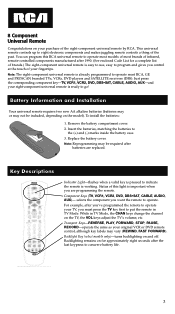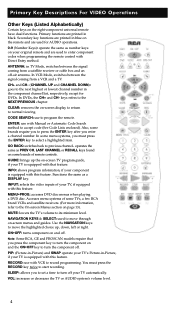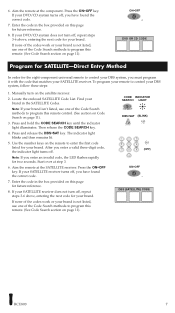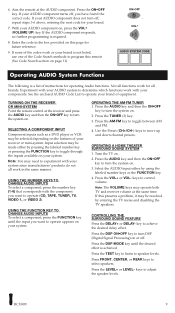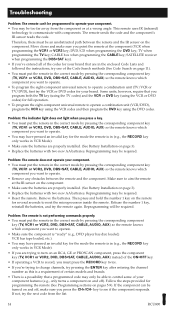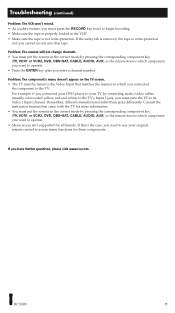RCA RCU800MS Support Question
Find answers below for this question about RCA RCU800MS - RCU Universal Remote Control.Need a RCA RCU800MS manual? We have 2 online manuals for this item!
Question posted by taker1979 on May 22nd, 2012
I Have A Rca Universal Remote Control & Need To Program My Sony Dvd/vcr Combo
I have a RCA Universal remote control and need help programming my Sony dvd/vcy combo.
Current Answers
Related RCA RCU800MS Manual Pages
RCA Knowledge Base Results
We have determined that the information below may contain an answer to this question. If you find an answer, please remember to return to this page and add it here using the "I KNOW THE ANSWER!" button above. It's that easy to earn points!-
Programming RCA RCRP05BR Universal Remote
... 03:11 PM 03/04/2010 01:50 PM Programming Combo Devices All-For-One URC10820N Universal Remote with Learning Programming the One-For-All URC3021 Universal Remote Control (3 Devices) Programming Combo Devices All-For-One URC10820 Universal Remote Programming RCA RCRF03B Universal Remote It it for example, you need to program this code into the remote control to the AUD mode, you press Vol, or... -
RCA Universal remote codes for my TV-VCR-DVD Combo
RCA Universal remote codes for my TV-VCR-DVD Combo Where can I find DVD codes for my universal remote control Programming Combo Devices All-For-One URC10820 Universal Remote Programming Combo Devices All-For-One URC10820N Universal Remote with Learning Programming RCA RCRP05BR Universal Remote Programming the One-For-All URC3220 Universal Remote Control A three-component remote control (... -
Programming the One-For-All URC6131 Universal Remote Control
.../18/2010 10:39 AM 08/05/2010 03:23 PM Programming the One-For-All URC3021 Universal Remote Control (3 Devices) Programming RCA RCRP05BR Universal Remote Programming the One-For-All URC3220 Universal Remote Control Basic Programming for your device. Use the Setup Codes For DVD Player/VCR Combos (on a desired device (e.g.,VCR or DVD player) and, if applicable, insert media (e.g., cassette or disc...
Similar Questions
How To Program A Rca Universal Remote Rcu704msp2n To A Philips Dvd Vcr Combo
(Posted by marbkazm 10 years ago)
Rca Rcu800ms Remote Control Codes For Digital Converter Box
(Posted by warriorusa 10 years ago)
How To Program Rca Universal Remote Rcrno3br
(Posted by dummACAnna 10 years ago)
Need The Codes For Programming An Universal Remote Control Model #rcrno3br
I have a Toshiba TV
I have a Toshiba TV
(Posted by Anonymous-46786 12 years ago)