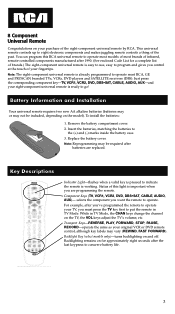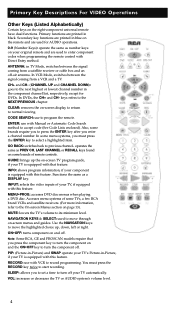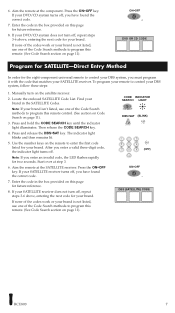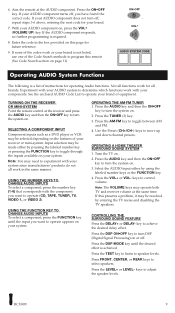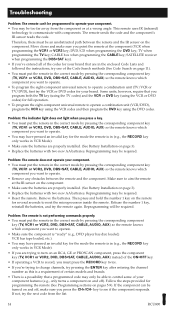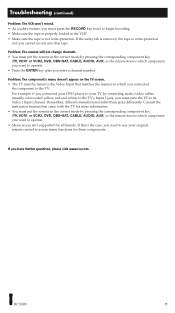RCA RCU800MS Support Question
Find answers below for this question about RCA RCU800MS - RCU Universal Remote Control.Need a RCA RCU800MS manual? We have 2 online manuals for this item!
Question posted by warriorusa on December 14th, 2013
Rca Rcu800ms Remote Control Codes For Digital Converter Box
The person who posted this question about this RCA product did not include a detailed explanation. Please use the "Request More Information" button to the right if more details would help you to answer this question.
Current Answers
Answer #1: Posted by TheWiz on December 15th, 2013 10:03 AM
There are no Digital TV Converter Box codes for this remote. You can try doing a Code Search instead of entering the code manually though. Instructions on how to do that can be found on this page.
Related RCA RCU800MS Manual Pages
RCA Knowledge Base Results
We have determined that the information below may contain an answer to this question. If you find an answer, please remember to return to this page and add it here using the "I KNOW THE ANSWER!" button above. It's that easy to earn points!-
Warranty Terms and Conditions
...Digital Converter Box Extender Home Installation Hardware Converters (Modulators) Video Switches Home Mounting Products Television Mount Home Satellite Accessories Wireless Audeo VideoTransmission Home Clocks Clock Clock Radio Home Headphones Wireless Bluetooth Home Remote Control Products Universal Remote Control Remotes...number, expiration date, last 3 digits of code in a Bag Portable Audio Video... -
Problem downloading a manual or cannot download a manual
... Flat Basic, Telco and Speaker Digital Converter Box Extender Home Installation Hardware Converters (Modulators) Video Switches Home Mounting Products Television Mount Home Satellite Accessories Wireless Audeo VideoTransmission Home Clocks Clock Clock Radio Home Headphones Wireless Bluetooth Home Remote Control Products Universal Remote Control Remotes Included with PS2 Mobile Video Cassette... -
Find Answers
external memory firmware upgrade digital voice recorder RP 5017A programming my rcr412 flashing lights URC-4081B00 digital converter box remote RCR4125 277 Programming the RCA RCR311BT Universal Remote Control Updated Programming the RCA RCRN03BR Universal Remote Programming the RCA RCR4258N Remote Control Programming the RCA RCR615 Universal Remote
Similar Questions
Connect Rca Rcr314wz Remote To Rca880 Digital Converter Box
How to connect an RCA RCR314WZ Universal Remote to a RCA880 Digital Converter Box ? CODE 52325 OR 53...
How to connect an RCA RCR314WZ Universal Remote to a RCA880 Digital Converter Box ? CODE 52325 OR 53...
(Posted by drlabitan 5 years ago)
Digital Converter Box
Can I use this control on a Digital Converter Box? If so, what button would I use, the AUX or the SA...
Can I use this control on a Digital Converter Box? If so, what button would I use, the AUX or the SA...
(Posted by mitzimarshall 11 years ago)
I Have A Rca Universal Remote Control & Need To Program My Sony Dvd/vcr Combo
I have a RCA Universal remote control and need help programming my Sony dvd/vcy combo.
I have a RCA Universal remote control and need help programming my Sony dvd/vcy combo.
(Posted by taker1979 11 years ago)
Trying To Find A Remote Specific To Rca Converter Box Stb7766c
Universal remotes don't provide the ability of one that came with the box. Am trying to find one t...
Universal remotes don't provide the ability of one that came with the box. Am trying to find one t...
(Posted by ladypartsclerk 11 years ago)
Need The Codes For Programming An Universal Remote Control Model #rcrno3br
I have a Toshiba TV
I have a Toshiba TV
(Posted by Anonymous-46786 12 years ago)