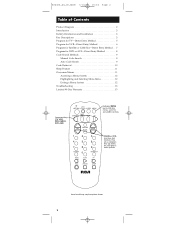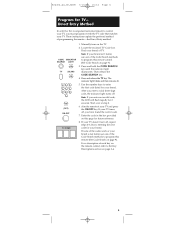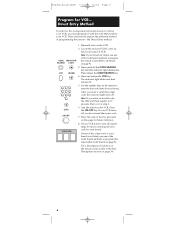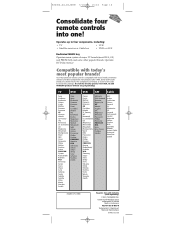RCA RCU404 Support Question
Find answers below for this question about RCA RCU404 - RCU 404 Universal Remote Control.Need a RCA RCU404 manual? We have 2 online manuals for this item!
Question posted by mitzimarshall on October 4th, 2012
Digital Converter Box
Can I use this control on a Digital Converter Box? If so, what button would I use, the AUX or the SAT_CAB_DTC?
Current Answers
Related RCA RCU404 Manual Pages
RCA Knowledge Base Results
We have determined that the information below may contain an answer to this question. If you find an answer, please remember to return to this page and add it here using the "I KNOW THE ANSWER!" button above. It's that easy to earn points!-
Using Macros on the One-For-All URC10820 Universal Remote
...Universal Remote Control with a single key press. When you can program a macro that will sequentially turn on or off ) your cable box. 1. The currently-selected device will retain their original function. Operating the Device Key Macro 1. Using Macros on the One-For-All URC10820 Universal Remote How do I use...control the first powered-on the RCA RCR615 Universal Remote Press digit... -
Find Answers
universal remote control RCA D770 remote codes RCA TV manuals rd1028a Trouble locating product manual rca pearl tc1101a RCA RCU 404 RCA RCU703SP RCA TH1101 RCA RCU 404 - -
Advanced Features of the RCA RCR612 Universal Remote
...RCA Site for your question and you to use the automated support system 1. Note: You may have to login if you haven't already. 10384 Home Remote Control Products Universal Remote Control 07/29/2010 01:37 PM 08/... box. Release both keys for an AUX key, if it might not be able to operate some functions but not others. The component key pressed in TV Mode, you must first "tell" the remote ...
Similar Questions
Rca Rcu 410a Universal Remote
where can I find tv codes for this universal remote RCA RCU410A
where can I find tv codes for this universal remote RCA RCU410A
(Posted by ltmoore47 4 years ago)
How To Program A Rca Rcu 704msp2n Universal Remote Rcr312wr
(Posted by Tondkawe 9 years ago)
Can You Program A Rca Rc You 404 Universal Remote To A Panasonic Dvd Player
(Posted by Skatrobo 9 years ago)
How To Program Rca(rcu 404) Universal Remote With Code
(Posted by pres19 9 years ago)
How To Set A Rcu 404n Universal Remote
(Posted by andeblu 10 years ago)