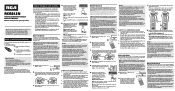RCA RCR812 Support Question
Find answers below for this question about RCA RCR812 - Universal Remote Control.Need a RCA RCR812 manual? We have 4 online manuals for this item!
Question posted by beccatjp2016 on August 3rd, 2017
Reprogramming
I have a remote that was already programmed to a Toshiba DVD player and I would like instructions on how to reprogram it to a Magnavox.. can you please help me?
Current Answers
Related RCA RCR812 Manual Pages
RCA Knowledge Base Results
We have determined that the information below may contain an answer to this question. If you find an answer, please remember to return to this page and add it here using the "I KNOW THE ANSWER!" button above. It's that easy to earn points!-
Programming RCA RCRP05BR Universal Remote
... Cable Universal Remote Device Table: TV: Television DVR/AUX: DVR, PVR, or Auxiliary TV, DVD Player, VCR, or Digital TV Converter CBL/SAT: Cable Box, Satellite Receiver, or Digital TV Converter DVD/VCR: DVD Player, VCR, TV/VCR Combo, or TV/DVD Combo AUD: Audio Amplifier, Tuner, or Receiver Programming Device Control Notes... -
Programming the RCA RCR815 Universal Remote
... the tips for AUDIO, DVR and HDTV. Your universal remote can provide different levels of 10 codes is exited. In order to control combo units, like TV/VCRs, TV/DVDs or TV/VCR/DVDs, use the Brand Code Search method for Programming the RCA RCR815 Universal Remote? Follow these instructions to control. Manually turn on again. The illuminated ON·... -
Programming the RCA RCR812 Universal Remote
... two seconds to see if your unit, and the DVD or VCR key controls the DVD or VCR functions, respectively. If your remote programmed by pressing and releasing the STOP key. If you ...and cycles through all codes have been searched. Follow these instructions to program your component turns on page 8. Programming the RCA RCR812 Universal Remote What are so many codes, you may have to press...
Similar Questions
How To Program A Rca Universal Remote Rcr812
(Posted by zU5bbezer 9 years ago)
Can A Rca Rcu300 Universal Remote Program A Dvd Player
(Posted by Sium 10 years ago)
How To Program An Rcr812 Universal Remote To A Dvd Player
(Posted by rusepops 10 years ago)
How To Program Rca Universal Remote To Memorex Dvd Player
(Posted by axGU 10 years ago)
How To Program Rca Universal Remote To Gpx Dvd Player
(Posted by aracecl 10 years ago)