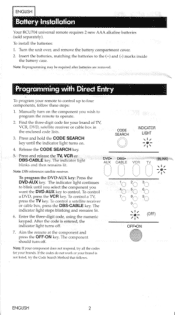RCA RCU704 Support Question
Find answers below for this question about RCA RCU704 - Universal Remote Control 4 Function.Need a RCA RCU704 manual? We have 2 online manuals for this item!
Question posted by aracecl on September 1st, 2013
How To Program Rca Universal Remote To Gpx Dvd Player
The person who posted this question about this RCA product did not include a detailed explanation. Please use the "Request More Information" button to the right if more details would help you to answer this question.
Current Answers
Answer #1: Posted by TechSupport101 on October 4th, 2013 12:03 AM
Hi, please refer to the link provided below.
Thank you!
http://voxrightnow.custhelp.com/app/answers/detail/a_id/12177/~/programming-and-operating-the-rca-rcu704-series-universal-remote-control
Thank you!
http://voxrightnow.custhelp.com/app/answers/detail/a_id/12177/~/programming-and-operating-the-rca-rcu704-series-universal-remote-control
Related RCA RCU704 Manual Pages
RCA Knowledge Base Results
We have determined that the information below may contain an answer to this question. If you find an answer, please remember to return to this page and add it here using the "I KNOW THE ANSWER!" button above. It's that easy to earn points!-
The remote isn't performing commands properly
... to turn on and off ). If you press the CH+/CE- key to control some of your component Universal Remote is a possibility that a programmed code may have pressed an invalid key for programming the remote. Follow the steps provided for the mode the remote is in (e.g., the RECORD key only works in VCR Mode). If the component... -
Descriptions of the Keys (Buttons) and their use RCA RCU404N Remote Control
... page 9). MENU: accesses DVD disc menus when DVD•AUX key is programmed to its minimum level. REC (Record): used to enter component codes when programming the remote control with VCR to accept code... the TV's volume to operate a DVD player. In VCR mode, switches between the signal coming from a satellite receiver or cable box and an off . In DVD's the CHAN UP/DOWN goes to previous... -
The DV1680 player will not playback a selected program.
The DV1680 player will not playback a selected program? What if the DVD player will not playback a selected program. key to PASSWORD. 5. Press the (play ) key. 4. Enter the password (2000). 9. Press the (play ) key. 7. ...down) key to scroll down to access CHANGE. 6. To change the password perform the following procedure using the remote control: 1. Press the (right) >
Similar Questions
Code For My Gpx Dvd Player
can you help me find a code so I can program my RCA rcr6473r remote to my gpx DVD player
can you help me find a code so I can program my RCA rcr6473r remote to my gpx DVD player
(Posted by normanbeautiful2015 8 years ago)
5 Digit Code For Gpx Dvd Player For The Rca Rcr 6473 Universal Remote
i need the 5 digit code to program rca rcr universal remote to control gpx dvd player
i need the 5 digit code to program rca rcr universal remote to control gpx dvd player
(Posted by gmoney65 8 years ago)
How To Program A Universal Remote To A Gpx Dvd Player
(Posted by JVielzcroc 10 years ago)
How To Program Universal Remote Code To Gpx Dvd Player
(Posted by chrdugme 10 years ago)
How To Program A Rca Rcu704msp2n Universal Remote To A Gpx Dvd Player
(Posted by vvble 10 years ago)