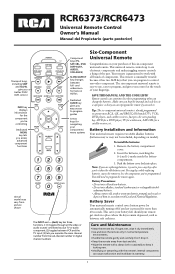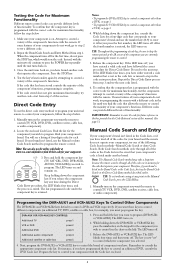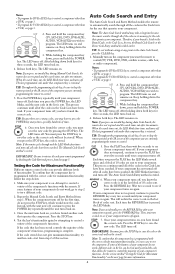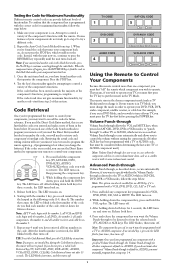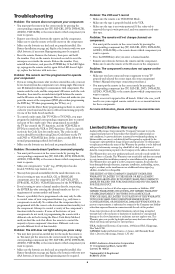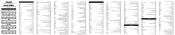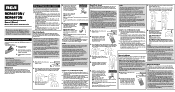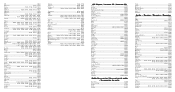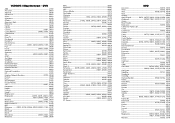RCA RCR6473 Support Question
Find answers below for this question about RCA RCR6473 - Universal Remote Control.Need a RCA RCR6473 manual? We have 4 online manuals for this item!
Question posted by qhmarkj on April 2nd, 2014
How Can I Get Menu Commands On Jvc Dvd Player With Universal Remote
The person who posted this question about this RCA product did not include a detailed explanation. Please use the "Request More Information" button to the right if more details would help you to answer this question.
Current Answers
Related RCA RCR6473 Manual Pages
RCA Knowledge Base Results
We have determined that the information below may contain an answer to this question. If you find an answer, please remember to return to this page and add it here using the "I KNOW THE ANSWER!" button above. It's that easy to earn points!-
Basic functions of VOD102 overhead system
...SELECT Button* RETURN Button DISPLAY Button CURSOR / CHANNEL UP or DOWN** OK Button (ENTER) MENU Button REPEAT Button AUDIO Button SUBTITLE Button STOP Button* PREVIOUS Button SCAN BACKWARD Button PAUSE Button*...change the source by pressing the DVD/AV1/AV2 button on my VOD102 Mobile DVD Player? Remote Control View: Functions: Install two AAA batteries in the Game Controller. Then use . ( NOTE:... -
Basic Functions for VOD86 Overhead LCD with DVD Player
...: The AUX/GAME input is located on my VOD86 Mobile DVD Player? Remote View: Main Remote Functions: * Function control is available on the remote. The AV1 input is only available in DVD source but not available in AV1/AUX source. A list of VOD86 Mobile DVD Player What are the controls and input details on the top of games ( 1-10, 10... -
Basic functions of VOD100 Overhead System
... EJECT Button* For more detailed operating instructions to your VOD100 Mobile DVD Player, please refer to my VOD100 Mobile DVD Player? Remote View: Main Functions: *Function control is available on the Audiovox VOD100 Overhead LCD Monitor with DVD Player Basic Functions for VOD86 Overhead LCD with DVD Player? Front View: Front Functions: POWER Button Source Select PLAY button STOP...
Similar Questions
How Do I Program Cyberhome Dvd To This Remote
can't program cyberhome DVD to this remote.tried search is there a code
can't program cyberhome DVD to this remote.tried search is there a code
(Posted by Chandragabel 8 years ago)
Program Sanyo Dvd Player
How do I Program my RCA Universal Remote RCR6473DR, to control my SANYO DVD PLAYER? Plus the Code. L...
How do I Program my RCA Universal Remote RCR6473DR, to control my SANYO DVD PLAYER? Plus the Code. L...
(Posted by monty21378 8 years ago)
What Is The Code For Jsl Dvd Player Model Js4110 On Rca Universal Remote Rcr647
Rca Universal Remote Rcr6473r code For Jsl Dvd Player Model Js4110
Rca Universal Remote Rcr6473r code For Jsl Dvd Player Model Js4110
(Posted by diazmando08 10 years ago)
What Are Gpx Remote Codes Dvd Player Universal Remote Control
(Posted by twigatime 10 years ago)
How Do I Get My Rcu300tms That Has No Arrow Key To Chng Menu Items On Dvd Player
I have an RCA RCU300TMS that doesn't have arrow keys on it and after programming my sony DVD player ...
I have an RCA RCU300TMS that doesn't have arrow keys on it and after programming my sony DVD player ...
(Posted by smclain1970 11 years ago)