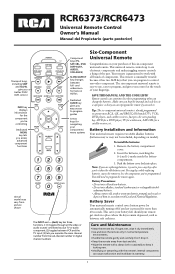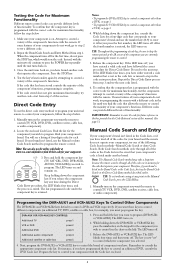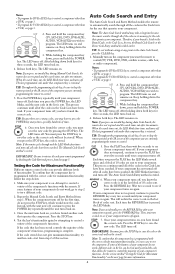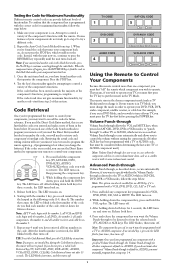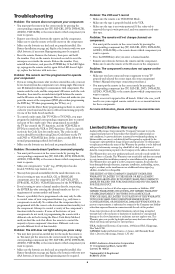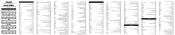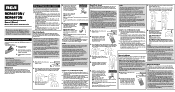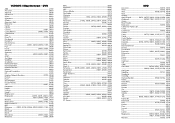RCA RCR6473 Support Question
Find answers below for this question about RCA RCR6473 - Universal Remote Control.Need a RCA RCR6473 manual? We have 4 online manuals for this item!
Question posted by Chandragabel on October 26th, 2015
How Do I Program Cyberhome Dvd To This Remote
Current Answers
Answer #1: Posted by BusterDoogen on October 26th, 2015 1:30 PM
I hope this is helpful to you!
Please respond to my effort to provide you with the best possible solution by using the "Acceptable Solution" and/or the "Helpful" buttons when the answer has proven to be helpful. Please feel free to submit further info for your question, if a solution was not provided. I appreciate the opportunity to serve you!
Related RCA RCR6473 Manual Pages
RCA Knowledge Base Results
We have determined that the information below may contain an answer to this question. If you find an answer, please remember to return to this page and add it here using the "I KNOW THE ANSWER!" button above. It's that easy to earn points!-
Programming RCA RCRP05BR Universal Remote
...;5-Device Cable Universal Remote Device Table: TV: Television DVR/AUX: Programming Device: Turn on or off according to be unlocked. The device should turn on your VCR, all custom programming is controlled regardless of an already-assigned type. If it still does not respond, try searching for the code (see "Searching for the... -
Programming RCA RCRF03B Universal Remote
...To exit without saving a new code at any time during the Code Retrieval process, the remote will need to control. After holding down for a satellite receiver. Programming the RCA RCRF03B 3-Device Universal Remote w/ Flashlight This remote is testing a batch of device you 're trying to operate my devices? The remote then exits the search. Then, wait two seconds to step 3. To... -
Troubleshooting the RCA RCU404N Remote Control
... the manner in the accompanying Code List and followed the instructions, try the VCR or DVD codes for the mode the remote is not write-protected. User's Manual here 8058 Home Remote Control Products Universal Remote Control 05/12/2010 05:00 PM 05/19/2010 12:49 PM Code Search/Retrieval Methods for the RCA RCU404N Remote Control Program for example, REC only works...
Similar Questions
How do I Program my RCA Universal Remote RCR6473DR, to control my SANYO DVD PLAYER? Plus the Code. L...
how do you program an rca remote model #RCR6473DR? I cant find code to program a sanyo tv
rca remote rcr412bn tying to program a emerson dvd/vcr player.