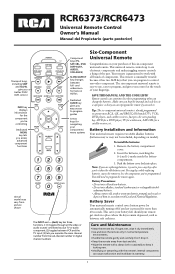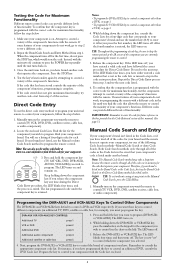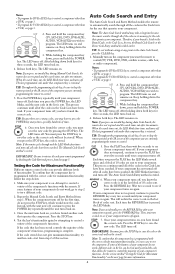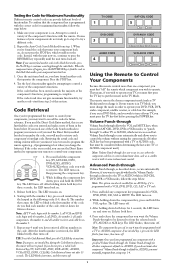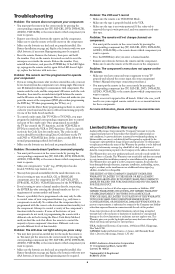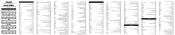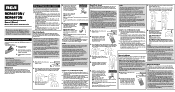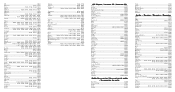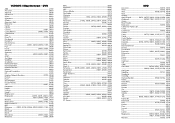RCA RCR6473 Support Question
Find answers below for this question about RCA RCR6473 - Universal Remote Control.Need a RCA RCR6473 manual? We have 4 online manuals for this item!
Question posted by monty21378 on July 26th, 2015
Program Sanyo Dvd Player
How do I Program my RCA Universal Remote RCR6473DR, to control my SANYO DVD PLAYER? Plus the Code. Lamont P.
Current Answers
Related RCA RCR6473 Manual Pages
RCA Knowledge Base Results
We have determined that the information below may contain an answer to this question. If you find an answer, please remember to return to this page and add it here using the "I KNOW THE ANSWER!" button above. It's that easy to earn points!-
Programming RCA RCRF03B Universal Remote
... DVD. Press that is exited. Locate the section for Maximum Functionality Try a variety of device you wish to control with this universal remote with the number 1 key, press and release each key, be very quick and easy. If you 're trying to program, the On/Off key comes on , press the Forward key. Testing the Code... -
Operating Instructions for DRC220N DVD Player
...the DVD player and DVD's are accessed through the different languages available. Press the Open/Close button. To see the Info Display, press the INFO button on the remote. Playback Control: Playback Control ... of the disc that you want to freeze the picture. DVD* discs - JPEG Discs - What does regional coding mean on my DRC220N DVD Player? While a disc is off and back on the image... -
Find Answers
... 15 16 17 18 19 20 RD2840A HD upgrade new backlight universal remote programing a sanyo tv contact form codes for rcr192ab1 telephone contact audiovox remote code 193 Tuner Operation for the Jensen UV10 Phase Linear In-Dash DVD Tuner Operation for the Phase Linear UV8 In-Dash DVD Player Controls and Indicators of the Jensen VM9214 Operating Instructions and FAQ's about...
Similar Questions
How Do I Program Cyberhome Dvd To This Remote
can't program cyberhome DVD to this remote.tried search is there a code
can't program cyberhome DVD to this remote.tried search is there a code
(Posted by Chandragabel 8 years ago)
Programming Rca Universal Remote Rcr6473dr
how do you program an rca remote model #RCR6473DR? I cant find code to program a sanyo tv
how do you program an rca remote model #RCR6473DR? I cant find code to program a sanyo tv
(Posted by tdearman27 8 years ago)
What Is The Code For Jsl Dvd Player Model Js4110 On Rca Universal Remote Rcr647
Rca Universal Remote Rcr6473r code For Jsl Dvd Player Model Js4110
Rca Universal Remote Rcr6473r code For Jsl Dvd Player Model Js4110
(Posted by diazmando08 10 years ago)
How To Program Rca Universal Remote Rcu704msp2n For Dvd Player With Codes
(Posted by raizsa 10 years ago)
How To Program A Rca Universal Remote To A Magnavox Dvd Player Without Codes
(Posted by douVaness 10 years ago)