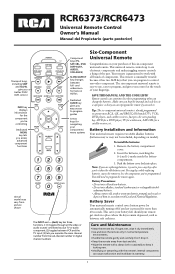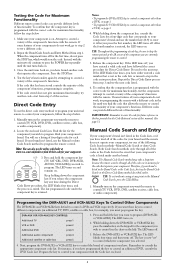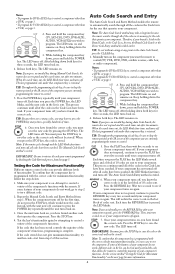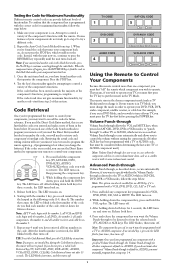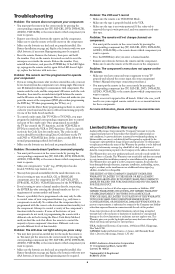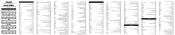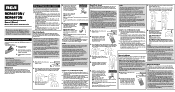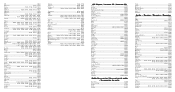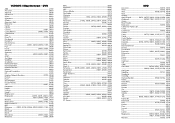RCA RCR6473 Support Question
Find answers below for this question about RCA RCR6473 - Universal Remote Control.Need a RCA RCR6473 manual? We have 4 online manuals for this item!
Question posted by chatmantracy on October 7th, 2013
Help Program Symphonic Video Cassette Recorder & Dvd/cd Play
The person who posted this question about this RCA product did not include a detailed explanation. Please use the "Request More Information" button to the right if more details would help you to answer this question.
Current Answers
Answer #1: Posted by TechSupport101 on October 20th, 2013 9:33 PM
Hi, please refer to the link below.
Thank you!
http://www.justanswer.com/electronics/1mi7p-program-rca-rcr6473-univeral-remote.html
Thank you!
http://www.justanswer.com/electronics/1mi7p-program-rca-rcr6473-univeral-remote.html
Related RCA RCR6473 Manual Pages
RCA Knowledge Base Results
We have determined that the information below may contain an answer to this question. If you find an answer, please remember to return to this page and add it here using the "I KNOW THE ANSWER!" button above. It's that easy to earn points!-
How to create new password to access support tickets or incidents
... Wireless Bluetooth Home Remote Control Products Universal Remote Control Remotes Included with PS2 Mobile Video Cassette Players Mobile DVD Players - LINK ...Video Products Digital Picture Frame Home DVD Players Video Cassette Player Home Power Products Surge Protectors Boombox Voice Recorder Portable MP3 Players MP3 Players Two Way Radio Portable Video Products Camcorder Camera Media Recorder... -
Volume Punch through feature on the RCA RCR815N Universal Remote Control
... feature on the RCA RCR815N Universal Remote Control How do not want other components will punch through " to either TV or AUDIO, whichever was accessed last. Transport Key Punch Through Transport Key Punch Through allows the transport keys (REVERSE, PLAY, FORWARD, RECORD, STOP and PAUSE), when pressed in VCR, DVR, DVD, CD, SAT or HDTV STB modes... -
Advanced Features of the RCA RCR612 Universal Remote
... mechanism for user manuals not found a code that must be programmed with a VCR, DVR, DVD, CD, SAT or HDTV STB. User Manual Search If you don't see your remote is built into your product. We use the menu and Advanced Features of the RCA RCR612 Universal Remote? Returning Customer: Click Here to Go to operate. To...
Similar Questions
How To Program A Sony Blu Ray Dvd Player Using A Rca Universal
(Posted by Ladkevb 10 years ago)
Video On How To Install Rcrn03br Universal Remote To A Tv
(Posted by calboalax 10 years ago)
How Can I Get Menu Commands On Jvc Dvd Player With Universal Remote
(Posted by qhmarkj 10 years ago)
Can You Program A Blu Ray Player With A Rca Universal Remote Rcrn04gr
(Posted by sumike 10 years ago)
How To Program A Rca Rcu704 Series 4 In 1 Universal Remote Control To A Sanyo
DVD player
DVD player
(Posted by bowhuEmbi 10 years ago)