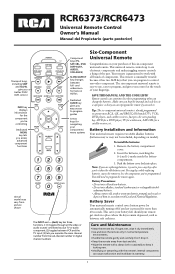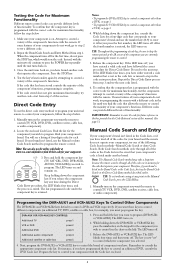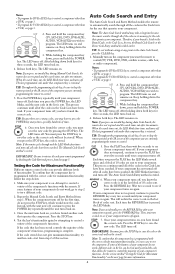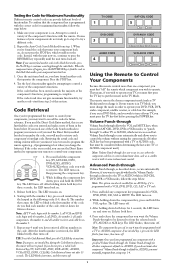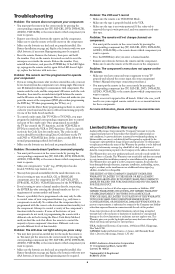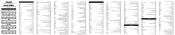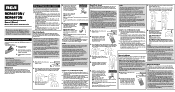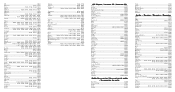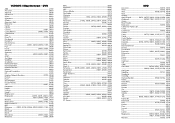RCA RCR6473 Support Question
Find answers below for this question about RCA RCR6473 - Universal Remote Control.Need a RCA RCR6473 manual? We have 4 online manuals for this item!
Question posted by Ladkevb on April 16th, 2014
How To Program A Sony Blu Ray Dvd Player Using A Rca Universal
The person who posted this question about this RCA product did not include a detailed explanation. Please use the "Request More Information" button to the right if more details would help you to answer this question.
Current Answers
Related RCA RCR6473 Manual Pages
RCA Knowledge Base Results
We have determined that the information below may contain an answer to this question. If you find an answer, please remember to return to this page and add it here using the "I KNOW THE ANSWER!" button above. It's that easy to earn points!-
Functions of RCA RCRP05BR Universal Remote
... are controlling. Setup: Used in all devices.) PIP: Turns the Picture-In-Picture feature on or off a home entertainment device. Aspect: Changes the aspect ratio of RCA RCRP05BR/RCRP05B 5-Device Cable Universal Remote Last: Recalls the last channel. This key may not work with your cable box, satellite receiver, or Blu-ray disc player. Swap... -
Switching to GAME source on headrest
... it will display AUX. When switching sources if the game controller in not plugged in, the OSD will switch to GAME.... plug in the game controller Connecting the Game Controller on the Audiovox HR9000PKG Dual Headrest DVD Players Using the wireless game controller on my dual headrest system Using the Wireless Game Controller on the Audiovox HR7008PKG Headrest DVD Players The AUX and the GAME... -
Where do I plug in the game controller
... the front panel or the source button on the remote until "GAME" is displayed. 1012 Car Video Headrest Solutions 05/15/2007 05:33 PM 08/13/2009 06:39 PM Connecting the Game Controller on the Audiovox HR9000PKG Dual Headrest DVD Players Using the wireless game controller on my dual headrest system Switching to the...
Similar Questions
Rca Blu Ray Dvd Players
What r the codes to connect an RCA RCR312WR to an RCA blu ray DVD player RTB102
What r the codes to connect an RCA RCR312WR to an RCA blu ray DVD player RTB102
(Posted by Simbaking 8 years ago)
How Can I Get Menu Commands On Jvc Dvd Player With Universal Remote
(Posted by qhmarkj 10 years ago)
How Do I Program A Rca Universol Remote To My Sony Blu Ray Dvd Player
(Posted by Shasc 10 years ago)
What Is The Code For Jsl Dvd Player Model Js4110 On Rca Universal Remote Rcr647
Rca Universal Remote Rcr6473r code For Jsl Dvd Player Model Js4110
Rca Universal Remote Rcr6473r code For Jsl Dvd Player Model Js4110
(Posted by diazmando08 10 years ago)
I Need To Program My Remote To My Sony Dvd Blu Ray Player
how do i program my rca remote to my blu ray dvd player
how do i program my rca remote to my blu ray dvd player
(Posted by ambhoff 11 years ago)