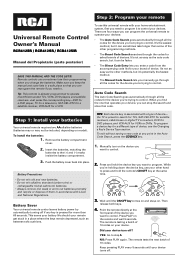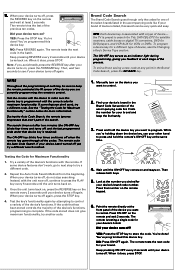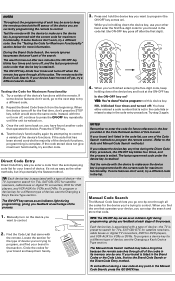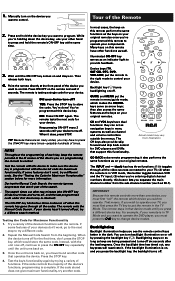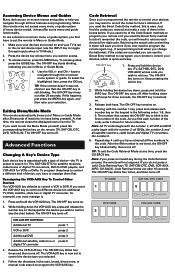RCA RCR412BR Support Question
Find answers below for this question about RCA RCR412BR.Need a RCA RCR412BR manual? We have 3 online manuals for this item!
Question posted by RYTHMgil on July 14th, 2014
How To Program Rca Rcr412sir 4-device Backlit Universal Remote Manual
Current Answers
Answer #1: Posted by BusterDoogen on September 29th, 2014 2:46 PM
I hope this is helpful to you!
Please respond to my effort to provide you with the best possible solution by using the "Acceptable Solution" and/or the "Helpful" buttons when the answer has proven to be helpful. Please feel free to submit further info for your question, if a solution was not provided. I appreciate the opportunity to serve you!
Related RCA RCR412BR Manual Pages
RCA Knowledge Base Results
We have determined that the information below may contain an answer to this question. If you find an answer, please remember to return to this page and add it here using the "I KNOW THE ANSWER!" button above. It's that easy to earn points!-
Find Answers
... for R53MK RCA 4-DEVICE Remote Control RCR612 manual programming PR392 th160 firmware th1602 manual Remote control programming rcr3273 Did You Mean : These words are very common and not included: These words were not found: 311ST No Results Found You are viewing - 10 81 Results Updated Firmware update does not work Infinite Radio Program ming the ARRI03G, ARi3G Universal Remote Control Guides for... -
Programming the One-For-All URC6131 Universal Remote Control
... 8158 05/18/2010 10:39 AM 08/05/2010 03:23 PM Programming the One-For-All URC3021 Universal Remote Control (3 Devices) Programming RCA RCRP05BR Universal Remote Programming the One-For-All URC3220 Universal Remote Control Basic Programming for each working device code Programming DVD Player/ VCR Combo Control 1. Turn on a desired device (e.g.,VCR or DVD player) and, if applicable, insert media... -
Find Answers
... Manager Runtime message for nvx200 auto rcr450 instruction directory program remote rcr451 rcr460 direct code entry code lookup 280 Programming RCA RCRP05BR Universal Remote Programming the RCA RCR 0 Universal Remote Control NaviLight Firmware update does not work RCA Infinite Radio Programming the RCA RCR350 Universal Remote Control Troubleshooting the RCA RIR200 Internet Infinite Radio with...