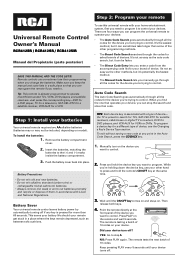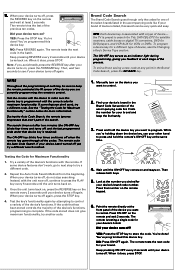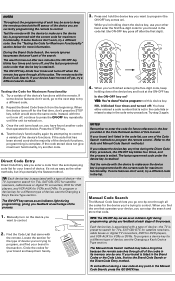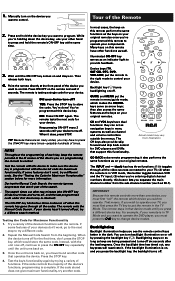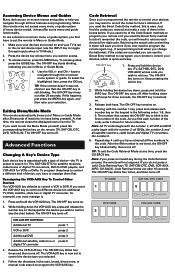RCA RCR412BR Support Question
Find answers below for this question about RCA RCR412BR.Need a RCA RCR412BR manual? We have 3 online manuals for this item!
Question posted by maflatb on December 19th, 2013
How To Program A Rcr412b Universal Remote
The person who posted this question about this RCA product did not include a detailed explanation. Please use the "Request More Information" button to the right if more details would help you to answer this question.
Current Answers
Related RCA RCR412BR Manual Pages
RCA Knowledge Base Results
We have determined that the information below may contain an answer to this question. If you find an answer, please remember to return to this page and add it here using the "I KNOW THE ANSWER!" button above. It's that easy to earn points!-
Remote control programming codes
..., 016, 044 Victor 010, 016 Video Concepts Unable to be programmed. In order to operate components, the universal remote control needs to program RCA remote control for my component Programming code for RCU600BL Programming the RCA RCR412B Universal Remote Control Programming the RCA RCR412C Universal Remote Control Eastern 17, 002 Garrard Unika 008, 009, 011... -
Getting Started with the RCA RCR4358N Universal Remote Control
...:30 PM 08/05/2010 08:56 AM Getting Started with the RCA RCR412B Universal Remote Control Getting Started with the RCA RCR4258N Universal Remote Control Getting Started with the RCA RCR4373N Universal Remote Control Getting Started with the RCA RCR4273N Universal Remote Control Getting Started with the RCA RCR4358N Universal Remote Control What are some basic getting started tips for more than 60... -
Getting Started with the RCA RCR4258N Universal Remote Control
... up to provide feedback. 10517 08/12/2010 10:32 AM Getting Started with the RCA RCR412B Universal Remote Control Getting Started with the RCA RCR4358N Universal Remote Control Getting Started with the RCA RCR4373N Universal Remote Control Getting Started with the RCA RCR4273N Universal Remote Control Button Functions of them in the dark. Insert the batteries, matching the batteries to operate...
Similar Questions
How Do I Program Rca Universal Remote Rcr6473n R20047 2937ew?
How do I program rca universal remote RCR6473N R20047 2937EW to work with my Sansui TV?
How do I program rca universal remote RCR6473N R20047 2937EW to work with my Sansui TV?
(Posted by kgreen1146 8 years ago)
How To Program Rca Rcr412sir 4-device Backlit Universal Remote Manual
(Posted by RYTHMgil 9 years ago)
Need The Codes For Programming An Universal Remote Control Model #rcrno3br
I have a Toshiba TV
I have a Toshiba TV
(Posted by Anonymous-46786 12 years ago)