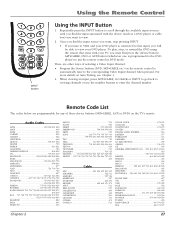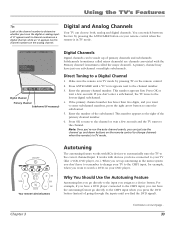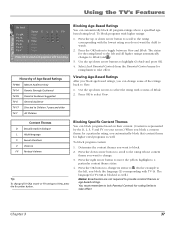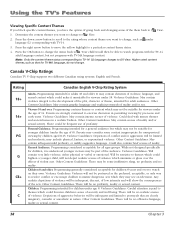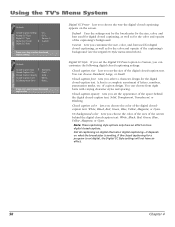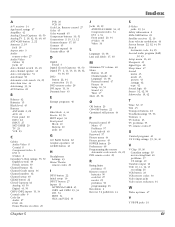RCA R52WH74 Support Question
Find answers below for this question about RCA R52WH74.Need a RCA R52WH74 manual? We have 1 online manual for this item!
Question posted by olgaperocier on February 7th, 2012
Where Is The Fuse Number Fl231
The person who posted this question about this RCA product did not include a detailed explanation. Please use the "Request More Information" button to the right if more details would help you to answer this question.
Current Answers
Answer #1: Posted by TVDan on February 11th, 2012 7:39 PM
it's next to the high voltage transformer. It goes bad and makes the convergence go bad when the fuse opens due to the connections to the high voltage transformer get intermittant. while you have the board flipped over to solder the connections and change the fuse, you should change the capacitor (see pictures)
Supporting Images
You can click the images below to enlargeTV Dan
Related RCA R52WH74 Manual Pages
RCA Knowledge Base Results
We have determined that the information below may contain an answer to this question. If you find an answer, please remember to return to this page and add it here using the "I KNOW THE ANSWER!" button above. It's that easy to earn points!-
Troubleshooting the Jensen MP5610 Multi-Media Receiver
...power to my unit? If listening to a constant hot wire. This can indicate a number of the speaker wires or bad RCA connections, please check all bare wires and check ... disk in to manually tune it correctly. Also check all wires are solid and secure. Replace fuses that the discs are not connected properly. If an error code should develop while operating the CD... -
Troubleshooting the ASH400 Wireless Obstacle Detection System
... Check power to receiver and transmitter Check Fuse in Receiver Check in-line fuse in our Knowledgebase did not answer your ..."no function in - NOTE: Search for a MODEL NUMBER, searching for your model number or keyword in the search box in our system for ... the Support Site : Click here to go to natural projection angle of debris If warning tones continue after reverse gear is not ... -
RCA TELEVISION SUPPORT
... available model numbers but does not allow you to determine which company made RCA TV label is shown in the image below : Click here to be taken to find support information for Support: RCA LCD Television Support: 800-951-9582 RCA CRT (tube) Television Support: 800-336-1900 RCA DLP and Projection Television Support: 877...
Similar Questions
Rca R52wh74 Will Not Come On
My RCA R52WH74 green power light comes on for 5 seconds and goes of, it will power not power up what...
My RCA R52WH74 green power light comes on for 5 seconds and goes of, it will power not power up what...
(Posted by Sonnyvaughn 8 years ago)
After Having My 39 In Tv For 4 Months Now I Got Nothing No Picture Or Sound But
were can i get this fixed or phone number for service in ottawa canada ty
were can i get this fixed or phone number for service in ottawa canada ty
(Posted by bassrunner532 10 years ago)
Rca Hdtv Monitor - Tv Turns On But No Picture
(Posted by dabuswel6 13 years ago)