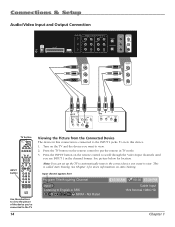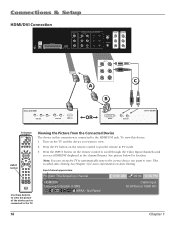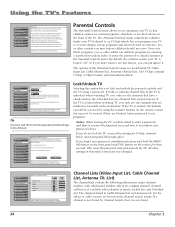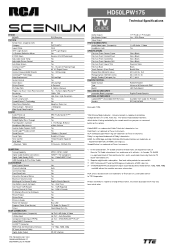RCA HD50LPW175 Support Question
Find answers below for this question about RCA HD50LPW175.Need a RCA HD50LPW175 manual? We have 2 online manuals for this item!
Question posted by bassrunner532 on February 6th, 2014
After Having My 39 In Tv For 4 Months Now I Got Nothing No Picture Or Sound But
were can i get this fixed or phone number for service in ottawa canada ty
Current Answers
Related RCA HD50LPW175 Manual Pages
RCA Knowledge Base Results
We have determined that the information below may contain an answer to this question. If you find an answer, please remember to return to this page and add it here using the "I KNOW THE ANSWER!" button above. It's that easy to earn points!-
Setup Information for AVD400A Single Disc DVD Player
...location. This connection will resume its last playback or stop mode. Using the supplied adapter (Part Number DVRCA) the monitor port can be used. Language: You can select Password, Rating and Restore ...the top and bottom of the screen. 16:9: When the player is connected to a wide screen TV, a wide picture is shown on the front of the DVD Player A/V OUTPUT jacks: Yellow (video) to Yellow,... -
Setup Information for AVD400 Single Disc DVD Player
... the Main screen of the DVD player. Using the supplied adapter (Part Number DVRCA) the monitor port can select the digital output for my Audiovox AVD400 Slot-In DVD Player? Press...at both the top and bottom of the screen. 16:9: When the player is connected to a wide screen TV, a wide picture is displayed on the front of the Setup Menu. How do I find setup information for AC3, DTS,... -
Information on the AR HDT160 Speaker Cover
...Information on the AR Speaker Cover This casual black wicker basket is that it allows your home theater sound system's satellite speaker. Warranty and Repair 11039 08/18/2010 03:21 PM 08/19/2010 ... HDT160 black wicker rectangular speaker basket? With its open weave design, music and motion picture sound has no problem reaching every inch of it is the perfect hiding place for your home to look...
Similar Questions
My Tv Has Treble, Bass Balance Audio And Sap On The Side. What Do I Do To Get It
How do I get Treble, Bass, Balance, Audio, and Sap off the TV? Those words are constantly there on t...
How do I get Treble, Bass, Balance, Audio, and Sap off the TV? Those words are constantly there on t...
(Posted by aurapowell 10 years ago)
Tv Won't Get Picture Is It The Projector Lamp Tv Turns On But No Picture
(Posted by driftkidd240 11 years ago)
Replacement Lamp.
I just recieved a new replacement lamp,put it in the tv and the tv played fine for about 3 hours,the...
I just recieved a new replacement lamp,put it in the tv and the tv played fine for about 3 hours,the...
(Posted by ellie61 11 years ago)
After A Power Outage Tv Powered Up & Got Stuck Midway. Front Panel Stays Lit & T
Front panel stays lit & tv will not complete reboot process
Front panel stays lit & tv will not complete reboot process
(Posted by gremlin124 12 years ago)