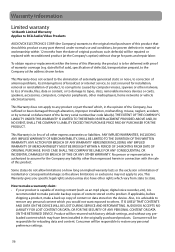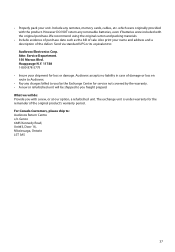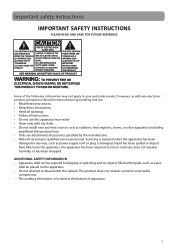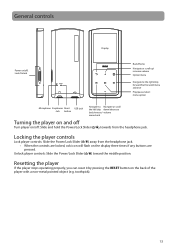RCA M4804R Support Question
Find answers below for this question about RCA M4804R.Need a RCA M4804R manual? We have 5 online manuals for this item!
Question posted by southernpell67 on May 30th, 2013
My Mp3 Player Was Dropped In Water While On. Now It Does Not Want To Charge?
I have made several attempts to "dry" it out. Is it ruined or is there anything at all I can do?
Current Answers
Related RCA M4804R Manual Pages
RCA Knowledge Base Results
We have determined that the information below may contain an answer to this question. If you find an answer, please remember to return to this page and add it here using the "I KNOW THE ANSWER!" button above. It's that easy to earn points!-
Basic Operation of RCA M4304, MC4304 MP3 Player
... follow the instructions to your computer. Open the player in MSC mode which automatically converts the files to your PC. Charging the Player The player charges automatically every time you connected this player is best to remove subscription files from the player To start easyRip: Click on . Drag and Drop picture files onto the root level or a specific... -
Connect and Manage Files on S2204, SC2204 MP3 Player
... charge through the ring and secure with Windows Media Player 11 installed: Open Internal Storage Drag and drop the music files. The EasyRip dock appears at least 3 hours. To load your media content into your PC. The software installer can name the tracks yourself; Refer to the battery level icon on S2204, SC2204 MP3 Player... -
Connection of M4208, MC4208 MP3 Player
... to your PC. Charging the Player: Your player charges through the USB connection...player from the player by the online music store. To manually check for the software you want...MP3 Player Connection of MC4208 MP3 Player Connection of MC4202 MP3 Player Connection of devices. Windows Vista or Windows XP with your PC. When the Safe to your PC. Drag and Drop music files. The player...
Similar Questions
Adjusting Balance On Model M4804 Cra Mp3 Player
How do you adjust ear phone balance on model m4804 MP3 player
How do you adjust ear phone balance on model m4804 MP3 player
(Posted by Anonymous-159646 7 years ago)
My Mp3 Player Plays The Videos I Download Just Fine But They Don't Have Any Soun
I can only find one way to download my videos I want to. But although it works for the video there's...
I can only find one way to download my videos I want to. But although it works for the video there's...
(Posted by TheTerrainGuy2 11 years ago)