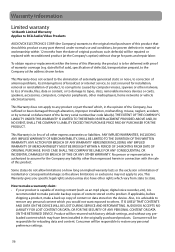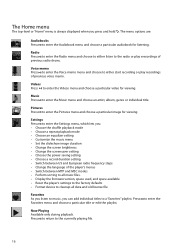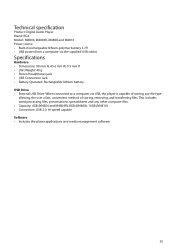RCA M4804R Support Question
Find answers below for this question about RCA M4804R.Need a RCA M4804R manual? We have 5 online manuals for this item!
Question posted by Inlovewitmyhubb143 on April 29th, 2014
How To Put Music Onto An Rca Mp3 M4804r-c
The person who posted this question about this RCA product did not include a detailed explanation. Please use the "Request More Information" button to the right if more details would help you to answer this question.
Current Answers
Related RCA M4804R Manual Pages
RCA Knowledge Base Results
We have determined that the information below may contain an answer to this question. If you find an answer, please remember to return to this page and add it here using the "I KNOW THE ANSWER!" button above. It's that easy to earn points!-
Operating Instructions for MMD154 Overhead System
... Open Button to the previous song. DVD discs which contain video. A disc that contain music MP3 files. Press the Power button to operate in DVD mode and watch DVD's. When the DVD... safety, be connected to the battery, this unit. Operating Instructions for individual preference. Turning the player off: Press the power button again to play the audio and video signals from the list, ... -
Using the Menus on RCA M4304, MC4304 MP3 Player
... you listen to music, you adjust various settings. 7282 02/25/2010 04:06 PM Using the Menus on RCA M4304, MC4304 MP3 Player How do I navigate the menus on the player or if you ...to at a time). If the highlighted item is playable (for the M4304, MC4304 MP3 Player below: Menu Types The player has two types of previous voice memos. Radio - Favorites - Settings - Videos - Please... -
Operating Instructions for VOD86 Overhead System
... when not in the order they must match in the remote that contain music MP3 files. However, due to AV1 input (optional accessory cable part number 8010730 required). Select DVD mode Insert the disc (label towards driver) into the player, the menu screen appears automatically. The headphone volume is now ready to play...
Similar Questions
Adjusting Balance On Model M4804 Cra Mp3 Player
How do you adjust ear phone balance on model m4804 MP3 player
How do you adjust ear phone balance on model m4804 MP3 player
(Posted by Anonymous-159646 7 years ago)
My Mp3 Player Plays The Videos I Download Just Fine But They Don't Have Any Soun
I can only find one way to download my videos I want to. But although it works for the video there's...
I can only find one way to download my videos I want to. But although it works for the video there's...
(Posted by TheTerrainGuy2 11 years ago)
How Can I Return The Mp3 Player To It's Original State Right Out Of The Box?
When i first got it , i formated the mp3 player. it did fine. then i got a new cd. it started to ski...
When i first got it , i formated the mp3 player. it did fine. then i got a new cd. it started to ski...
(Posted by Kelleydee15 12 years ago)
My Mp3 Player Does Not Download Music
MP3 player does not download music. Screen say USB Connected. What do I do to fix it?
MP3 player does not download music. Screen say USB Connected. What do I do to fix it?
(Posted by nalverdad4 12 years ago)
Mp3 Player Will Not Work.
I have a RCA M4804R-A MP3 player. I cannot get it to turn on or connect to my PC. It will not even c...
I have a RCA M4804R-A MP3 player. I cannot get it to turn on or connect to my PC. It will not even c...
(Posted by shroudandswitchblade 12 years ago)