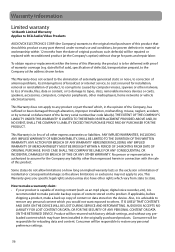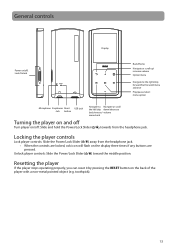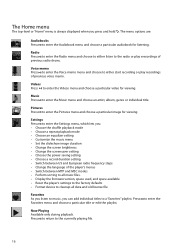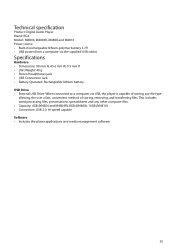RCA M4804R Support Question
Find answers below for this question about RCA M4804R.Need a RCA M4804R manual? We have 5 online manuals for this item!
Question posted by Anonymous-154027 on September 1st, 2015
Where Can I But A Charge For My Mp3 Player M4804f? My Email,
The person who posted this question about this RCA product did not include a detailed explanation. Please use the "Request More Information" button to the right if more details would help you to answer this question.
Current Answers
Related RCA M4804R Manual Pages
RCA Knowledge Base Results
We have determined that the information below may contain an answer to this question. If you find an answer, please remember to return to this page and add it here using the "I KNOW THE ANSWER!" button above. It's that easy to earn points!-
Basic Operation of RCA M4304, MC4304 MP3 Player
... the M4304, MC4304 MP3 Player can reset it to your computer. Disconnecting from PC If Windows sees the player as an MTP device: Unplug the player from the PC when no...player from the PC. Connecting to PC Connect the player to the folder containing the files. The player will be connected in Windows Explorer and then navigate to your screen. Charging the Player The player charges... -
RCA Audio Products Repair Centers and Warranty Info
...Pursuitrak Vehicle Tracking System Repair Centers and Warranty Info Labor Internet Radios Clock Radios, AM/FM or CD Radios and mp3 Radios Digital Voice Recorders, Tape Recorders, Media Players, and mp3 Players w/ Voice Recorder RIR200 RIR205 RC05, RC10, RC40, RC46, RC59i, RC65i, RP5400, RP5405, RP5412, RP5415,...FED EX Ground, or USPS with tracking number and please include: There is no charge. -
Connect and Transfer Files on M4001, MC4001 MP3 Player
... your player: Yahoo! RCA Opal M4001, MC4001 MP3 Player Software Setup: The Music Management CD that came with Windows Media Player 10 or above installed: Your player is connected is sufficient storage space on the player to the root directory for viewing. Note: The Music Management CD also contains Yahoo! To fully charge the player, make your player work...
Similar Questions
Adjusting Balance On Model M4804 Cra Mp3 Player
How do you adjust ear phone balance on model m4804 MP3 player
How do you adjust ear phone balance on model m4804 MP3 player
(Posted by Anonymous-159646 7 years ago)
My Mp3 Player Plays The Videos I Download Just Fine But They Don't Have Any Soun
I can only find one way to download my videos I want to. But although it works for the video there's...
I can only find one way to download my videos I want to. But although it works for the video there's...
(Posted by TheTerrainGuy2 11 years ago)