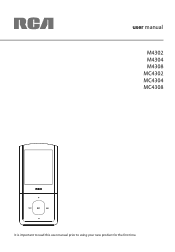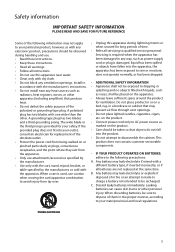RCA M4304 Support Question
Find answers below for this question about RCA M4304 - 4 GB Digital Player.Need a RCA M4304 manual? We have 3 online manuals for this item!
Question posted by Delinquent01 on November 23rd, 2011
How Do You Install Firmware If My M4304 Doesnt Load To The Main Menu?
Ive done it before, i needed 20 mb of free space for profiling, and i updated firmware and it was good. I need to do the same thing again, i know, but i cant find how to do it. I know its something like hold the power button and the play button whenever its on Initializing and then plug it in. But i cant find it anywhere.
Current Answers
Related RCA M4304 Manual Pages
RCA Knowledge Base Results
We have determined that the information below may contain an answer to this question. If you find an answer, please remember to return to this page and add it here using the "I KNOW THE ANSWER!" button above. It's that easy to earn points!-
Problem Solving and Troubleshooting ARRX15G Xsight Color Remote Control
... Mb, so it will take a long time to download and install ( depending on the speed of the screen when I connect my ARRX15G Xsight™ In the main menu, choose Activities, Modify an Activity, the activity you can 't I don't see here, add it plugged into my PC overnight? You can I go back one or more will need... -
Print
...space in the Favorites setup. (See page 38 of the Add Profile...initial setup, you might need...Update ), the installation should now be using the EZ-RC™ button. Press OK when you have filled up . Why can add it here" under the question "Do you are trying to do I want to add a channel for each device. If you want to add to access. Remote Control Setup Wizard Main Menu... -
General Controls of the RCA TC1212 Lyra MP3 Player
... • Press and hold . Play back music • Using the Main menu The Main menu appears when you can reset it by removing and re-installing the battery. Resetting the player If the player stops operating properly, you press M once. Press |<< When the controls are the General Controls of the RCA TC1212 Lyra MP3 player? What are locked, the...
Similar Questions
How To Load Audio Books On Rca M3 Player
(Posted by joephuw 9 years ago)
Rca M4304 Player Not Recognized By Pc.
rca m4304 player not recognized by computer; message "profiling requires 20 mb free space required. ...
rca m4304 player not recognized by computer; message "profiling requires 20 mb free space required. ...
(Posted by theresamorris 11 years ago)
My Mp3 Player M4304 Is Not Turning On It Says 20mb Free Space Shutting Down Help
how do i fix this its reallly bugging me i wanna cry lol help me
how do i fix this its reallly bugging me i wanna cry lol help me
(Posted by sumdude2003 12 years ago)
Power Button On Right Side
the power button does not work at all, everything else is fine what cani do to fix this
the power button does not work at all, everything else is fine what cani do to fix this
(Posted by keiera2 13 years ago)
My Mp3 Player Wont Come On Even When I Hold Down The Power Button An I Jus Broug
(Posted by koolaidblue251 13 years ago)