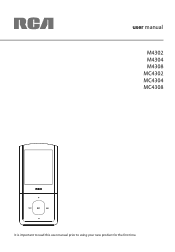RCA M4304 Support Question
Find answers below for this question about RCA M4304 - 4 GB Digital Player.Need a RCA M4304 manual? We have 3 online manuals for this item!
Question posted by theresamorris on July 18th, 2012
Rca M4304 Player Not Recognized By Pc.
rca m4304 player not recognized by computer; message "profiling requires 20 mb free space required. shutting down." cannot delete any songs/books. player was working fine for days before...nothing new had been downloaded. how do i fix this if it will not stay on or be recognized by pc?
Current Answers
Related RCA M4304 Manual Pages
RCA Knowledge Base Results
We have determined that the information below may contain an answer to this question. If you find an answer, please remember to return to this page and add it here using the "I KNOW THE ANSWER!" button above. It's that easy to earn points!-
Basic Operation of Jensen MP6211 Multi-Media Receiver
...message up volume level, rotate the volume control to designate the strength of the signals at Jensen.com", "Enjoy Driving and Have a Safe Trip". To detach the front panel: Press the power button to 20 characters (including spaces...Media Receiver What are free of dust and dirt...appear and remain in the CD player. CD Mode will clear the...day: "Good Morning", "Good Afternoon" or Good Evening". -
Basic Operation of Jensen MP5610 Multi-Media Receiver
... your message. Basic Operation of Jensen MP5610 Multi-Media Receiver What are free of dust...sure the electrical terminals on , one of day: "Good Morning", "Good Afternoon" or Good...balance. The selected animation will appear in the CD player, and CD changer mode will appear in the ...20 characters (including spaces) using the Up or Down Tuning buttons to move to the next space... -
Basic Operation of Jensen MPX6411 Multi-Media Receiver
...player. "0" represents a flat response. iX-Bass When listening to "+6". When the equalizer function is removed. Spectrum > PTM Message... day:...20 characters (including spaces) using the Up or Down Tuning buttons to move forward to select the desired level. Personal Text Message: The personal text message (PTM) feature allows you to enter a personal message...Message CDP/MP3...free...Song...
Similar Questions
My Rca Mp3 Player Needs 20mb Of Free Space But There Are Other Bigger Problem.
So i recently noticed my RCA MP3 wont allow me to listen to my music i recently downloaded it says t...
So i recently noticed my RCA MP3 wont allow me to listen to my music i recently downloaded it says t...
(Posted by goodeisiah3 12 years ago)
How Do I Delete Songs From My Rca Opal M4304-a Mp3 Player?
I need to delete songs on my mp3 player to get it to work. How should I do that?
I need to delete songs on my mp3 player to get it to work. How should I do that?
(Posted by jaredsabo733092 12 years ago)
My Rca M4102 - 2 Gb Digital Player When Turn On, It Apears Only Warning Disk Ful
(Posted by acevedobenjamin 12 years ago)
My Mp3 Player M4304 Is Not Turning On It Says 20mb Free Space Shutting Down Help
how do i fix this its reallly bugging me i wanna cry lol help me
how do i fix this its reallly bugging me i wanna cry lol help me
(Posted by sumdude2003 12 years ago)
Mp3 Player Will Not Turn On,msg Says Profiling Requires 20 Mb Of Free Space.
I have posted this question before on this site with no answer, what is profiling and why does it ne...
I have posted this question before on this site with no answer, what is profiling and why does it ne...
(Posted by dixiedarlin9 13 years ago)