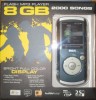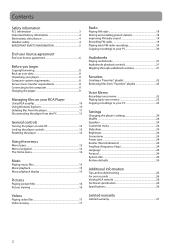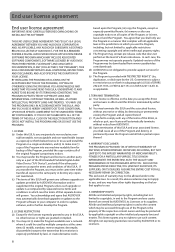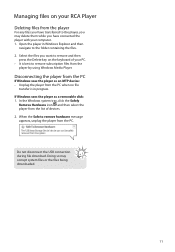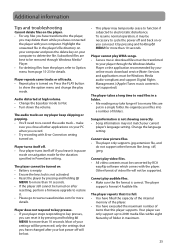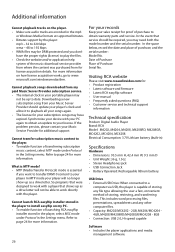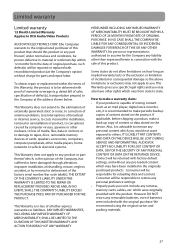RCA M4208GR Support Question
Find answers below for this question about RCA M4208GR - Opal 8 GB Video MP3 Player.Need a RCA M4208GR manual? We have 3 online manuals for this item!
Question posted by passionroots on May 15th, 2014
My Rca 8gb Mp3 M4208gb Player Stop Working, Could You Fix It Or Get Me A New One
The person who posted this question about this RCA product did not include a detailed explanation. Please use the "Request More Information" button to the right if more details would help you to answer this question.
Current Answers
Related RCA M4208GR Manual Pages
RCA Knowledge Base Results
We have determined that the information below may contain an answer to this question. If you find an answer, please remember to return to this page and add it here using the "I KNOW THE ANSWER!" button above. It's that easy to earn points!-
Information on RCA MC4208 MP3 Player
... and Settings Playing Multi-Media Files Downloads for your MC4208 Warranty and Repair Register your new RCA Digital Media Player: RCA Opal MC4208 8GB Digital Media Player User Manual Please find information on MC4208 MP3 Player Information on RCA MC4208 MP3 Player Where can I find the links below prepared to assist you in enjoying your MC4208... -
Troubleshooting the RCA RCRF03B Universal Remote
.... Make sure the remote is ready (for example, the DVD player has a disc loaded). Make sure you enter a channel number....enter the codes for the RCA RCRF03B Universal Remote with two new AA batteries, if necessary. Why isn't my device's menu...flashlight again, replace the remote's batteries. Why did the flashlight stop working on the TV screen when trying to access menu functions for ... -
Information on RCA M4208GR, MC4208GR MP3 Player
Please find information on my M4208GR, MC4208GR MP3 Player Information on RCA M4208GR, MC4208GR MP3 Player Where can I find the links below prepared to assist you in enjoying your new RCA Digital Media Player: RCA Opal M4208GR, MC4208GR 8GB MP3 Player User Manual Quick Start Guide Connecting and Managing Player Controls, Menus and Settings Playing Multi-Media Files Warranty and Repair ...
Similar Questions
Rca M4208rd-b - Opal 8gb Mp3 Video Player Battery
My RCA M4208rd-b - Opal 8gb Mp3 Video Player Battery may not be charging even after several hours, b...
My RCA M4208rd-b - Opal 8gb Mp3 Video Player Battery may not be charging even after several hours, b...
(Posted by sunfish 6 years ago)
Rca M4208rd-b - Opal 8gb Mp3 Video Player Battery Replacement
The battery in my RCA M4208RD-B - Opal 8GB MP3 Video Player will no longer charge. How can I get a n...
The battery in my RCA M4208RD-B - Opal 8GB MP3 Video Player will no longer charge. How can I get a n...
(Posted by sunfish 6 years ago)
Mp3 Won't Turn On
Good afternoon I purchased this product for my son a few years back he didn't play it much. And it s...
Good afternoon I purchased this product for my son a few years back he didn't play it much. And it s...
(Posted by enriquequinonez 12 years ago)
How Do I Reformat This Mp3 Player?
My mp3 pplayer quit working and when I plug it in to my computer, I get a message saying that it nee...
My mp3 pplayer quit working and when I plug it in to my computer, I get a message saying that it nee...
(Posted by stephanieswatzel 12 years ago)
I Have This Mp3 Player. I Lost The Cord To Charge It. Can I Get Another One?
(Posted by jwergin 12 years ago)