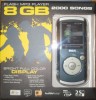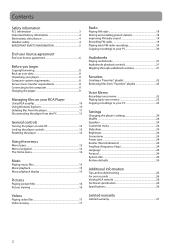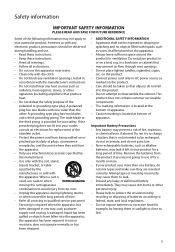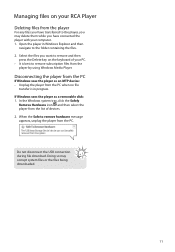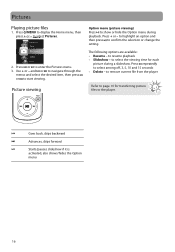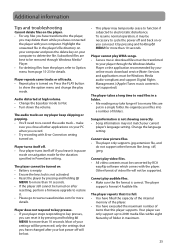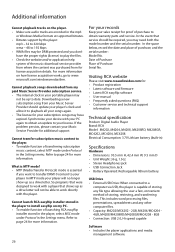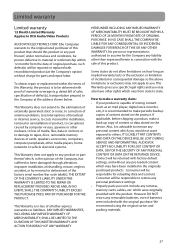RCA M4208GR Support Question
Find answers below for this question about RCA M4208GR - Opal 8 GB Video MP3 Player.Need a RCA M4208GR manual? We have 3 online manuals for this item!
Question posted by jwergin on June 14th, 2011
I Have This Mp3 Player. I Lost The Cord To Charge It. Can I Get Another One?
The person who posted this question about this RCA product did not include a detailed explanation. Please use the "Request More Information" button to the right if more details would help you to answer this question.
Current Answers
Related RCA M4208GR Manual Pages
RCA Knowledge Base Results
We have determined that the information below may contain an answer to this question. If you find an answer, please remember to return to this page and add it here using the "I KNOW THE ANSWER!" button above. It's that easy to earn points!-
PMR Upgrade Utility (Version 1.05.04) for RCA Lyra X3000 Media Player
... RCA RD2780 MP3 Player Firmware Download (Version 1.04.15) for RCA Lyra X3000 Media Player PMR Upgrade Utility (Version 1.05.04) for RCA Lyra X3030 Media Player Information on the LCD when connected to re-profile your computer. Verify the power adapter is upgraded. Removal of the "PlaysForSure" program. Enhanced recording feature a Video preview enabled... -
Troubleshooting the Audiovox XMp3i MP3 Player
... system or powered speakers for a firm and secure connections. What does it mean when it to a Computer Audiovox XMp3i MP3 Player Using the Menus, Buttons, and Display Icons Audiovox XMp3i MP3 Player Installing and Charging Batteries on the Audiovox XMp3i? "Connect to XM Antenna Within 30 Days to Avoid Interruption in Listening to use a different... -
PMR Upgrade Utility (Version 1.05.04) for RCA Lyra X3030 Media Player
...Player Where can I get the PMR Upgrade Utility for RCA RD2780 MP3 Player Information on the device. PMR Upgrade Utility Version 1.05.04. release notes: This firmware allows your RCA player to function when used Voice Labels, the old photo/mp3... will now show the charging state on your computer. Video repeat Mode is using Audible... to the system will be lost and will appear to instantly ...
Similar Questions
Rca Gb Video Mp3 Player Won't Charge
(Posted by sunnkishu 9 years ago)
Lost
I lost the charging cord and ear phones. Can I get new ones somewhere?
I lost the charging cord and ear phones. Can I get new ones somewhere?
(Posted by Nancyunderwood85 10 years ago)
How Do I Reformat This Mp3 Player?
My mp3 pplayer quit working and when I plug it in to my computer, I get a message saying that it nee...
My mp3 pplayer quit working and when I plug it in to my computer, I get a message saying that it nee...
(Posted by stephanieswatzel 12 years ago)
Drivers
Yes iv been haveing problems with my opal every time i plug in the usb it whont download the drivers...
Yes iv been haveing problems with my opal every time i plug in the usb it whont download the drivers...
(Posted by vjan55 13 years ago)
I Lost My Rca Opal Mp3 Player Charger So How Do I Get Another One?
I lost my charger for my RCA opal mp3 player charger, how do I get another one?
I lost my charger for my RCA opal mp3 player charger, how do I get another one?
(Posted by cmarshall4 14 years ago)