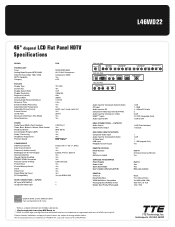RCA L46WD22 Support Question
Find answers below for this question about RCA L46WD22.Need a RCA L46WD22 manual? We have 2 online manuals for this item!
Question posted by johnph3 on January 23rd, 2013
Firmware Update
The person who posted this question about this RCA product did not include a detailed explanation. Please use the "Request More Information" button to the right if more details would help you to answer this question.
Current Answers
Related RCA L46WD22 Manual Pages
RCA Knowledge Base Results
We have determined that the information below may contain an answer to this question. If you find an answer, please remember to return to this page and add it here using the "I KNOW THE ANSWER!" button above. It's that easy to earn points!-
Audiovox Flat Panel Television Repair Centers and Warranty Info
...to go to Search Results Details Tube TV Flat Panel LCD Date Created 02/24/2009 04:24 PM Date Updated 08/11/2010 11:33 AM Type of the steps... Support or Installation value 24 default ~any~ Warranty value 1 default ~any~ Advanced Search Audiovox Flat Panel Television Repair Centers and Warranty Info Where do I ship my AUDIOVOX product for the correct repair center information... -
Find Answers
6012B Information on the ONEFORALL URC7070 Remote Updated Getting Set up to use the RCA RIR205 Internet Infinite Radio with WiFi Getting Set up to use the RCA RIR200 Internet Radio with WiFi Jensen Mobile Audio/Video Products Repair Centers and Warranty Info Audiovox Flat Panel Television Repair Centers and Warranty Info Activating Internet radio... -
Find Answers
... 9 10 current drain Pearl MP3 player locking up downloads ez200-a update lyra upgrade T-series nav 101 updates dvd 5 disk changer DTA, B1 96 RCA Audio Products Repair ...Radio Products Repair Centers and Warranty Info Jensen Mobile Audio Repair Centers and Warranty Info Audiovox Flat Panel Television Repair Centers and Warranty Info RCA Audio / Video Warranty or Repair Information Prestige Car ...
Similar Questions
Need Firmware For A L37wd22 Rca Tv.
need firmware for a L37WD22 rca tv.rca said they never heard of the tv..any help
need firmware for a L37WD22 rca tv.rca said they never heard of the tv..any help
(Posted by hannahai 8 years ago)
My L46wd22 Has A Small Crack On The Right Side Of The Tv Causing Green Purple Bl
The HDTV work great and it's all colors going vertical down the side and a few black lines going hor...
The HDTV work great and it's all colors going vertical down the side and a few black lines going hor...
(Posted by altonshields10 9 years ago)
Rca Lcd Flat Panel Tv L26hd31r Does Not Power On And Remote Control Not Working
(Posted by smithGeoxan 10 years ago)
Where Do I Get A Firmware Update For My 42 Rca Lcd Tv.
(Posted by larryquinn 11 years ago)