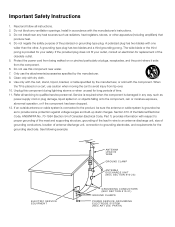RCA L46FHD37R Support Question
Find answers below for this question about RCA L46FHD37R - 45.9" LCD TV.Need a RCA L46FHD37R manual? We have 4 online manuals for this item!
Question posted by stricklandjackie on November 18th, 2012
How Do I Get Closed Captioned On My 50in Tv? Manual Wasnt Included W Tv.
I HAVE AN MAJOR HEARING PROBLEM & I NEED closed caption (c.c) SERVICE ON MY TV BADLY. I didn't get one when I bought my TV about a couple months ago. Could you mail me an Manual booklet to
Current Answers
Answer #1: Posted by freginold on November 18th, 2012 11:20 AM
Hi, HelpOwl can't mail you a copy of your manual -- you'll have to contact RCA for that:
http://www.rca.com/tvsupport/tv_support.php
They may or may not be able to mail you the manual, but they can probably provide you with an electronic copy.
http://www.rca.com/tvsupport/tv_support.php
They may or may not be able to mail you the manual, but they can probably provide you with an electronic copy.
Related RCA L46FHD37R Manual Pages
RCA Knowledge Base Results
We have determined that the information below may contain an answer to this question. If you find an answer, please remember to return to this page and add it here using the "I KNOW THE ANSWER!" button above. It's that easy to earn points!-
Warranty Terms and Conditions
... Problem Include all original components that came with a credit card please include the...major credit card information for repair. Alarm Car Security -Transmitters Vehicle Theft Recovery Car Video Headrest Solutions Overhead Solutions Dropdown LCD Dropdown LCD w/DVD Drop Down LCD with PS2 Mobile Video Cassette Players Mobile DVD Players - Tube TV Flat Panel LCD Plasma TV Under Cabinet TV... -
Find Answers
...28 29 30 31 32 33 34 35 36 37 38 39 40 41 42 43 44 45 46 47 48 49 50 51 52 53 54 55 56 57 58 59 60 61 62... accessories supplied and supported by Alco Electronics Audiovox Flat Panel Television Repair Centers and Warranty Info Audiovox FLOTV Products Repair Centers and Warranty Info Problem downloading a manual or cannot download a manual Warranty Terms and Conditions Audiovox Portable Video Products... -
Audiovox Flat Panel Television Repair Centers and Warranty Info
... Ask A Question Page so you need additional information, support, warranty service or want to login if you can submit a support request and we can submit a support request and we receive it. Note: You may also request notification of warranty repair please follow the instructions for repair? Tube TV Flat Panel LCD Date Created 02/24/2009...
Similar Questions
Rca Lcd Flat Panel Tv L26hd31r Does Not Power On And Remote Control Not Working
(Posted by smithGeoxan 10 years ago)
Looking For A Owner Or Service Manual For Rca Tv Model L46wd22yx5
(Posted by tye16 10 years ago)
Code For Rca Universal Remote To Work With L26hd35d Flat Panel Tv/dvd Combo
(Posted by mvalencia57 11 years ago)
Trouble Turning Tv On
When the TV is turned off it will not turn back on either with the TV buttons or the remote. I unplu...
When the TV is turned off it will not turn back on either with the TV buttons or the remote. I unplu...
(Posted by saladgod 12 years ago)
Rca 46' Led Tv Model #l46fhd37r
I need the instruction manual for this tv! i have no idea what cables and things i need to hook it u...
I need the instruction manual for this tv! i have no idea what cables and things i need to hook it u...
(Posted by tammyfis26 13 years ago)