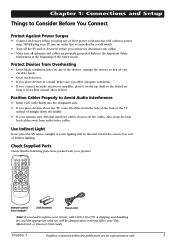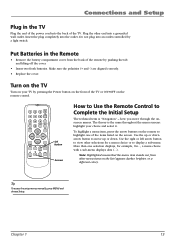RCA L32WD12 Support Question
Find answers below for this question about RCA L32WD12 - 32in Widescreen LCD.Need a RCA L32WD12 manual? We have 4 online manuals for this item!
Question posted by jerryhelm88 on June 10th, 2012
Tv Turns On For 15 Min. Then Shuts Off If I Put Fan On It Works Fine Any Help???
The person who posted this question about this RCA product did not include a detailed explanation. Please use the "Request More Information" button to the right if more details would help you to answer this question.
Current Answers
Related RCA L32WD12 Manual Pages
RCA Knowledge Base Results
We have determined that the information below may contain an answer to this question. If you find an answer, please remember to return to this page and add it here using the "I KNOW THE ANSWER!" button above. It's that easy to earn points!-
Training the RCA RCRV06GR Universal Remote
... the keyword: Press HELP 3 2. Multi-Device Commands... remote works best 12...15 seconds for more reliable. Push another button". Press the Power button. The remote responds: "Button accepted. Push another button." The remote responds: "Voice command assigned." The voice-command "TV Power" is ready to finish." Important: Once you want to repeat the command. If you would like to turn... -
Troubleshooting the DRC220N DVD Player
...TV, press the TV button first, etc. (this action. Make sure both buttons. Insert a disc with anti-copy protection. Check the type of disc you prefer and press OK. Unplug the AC power cord and plug it to operate other brands of televisions... LCD ...Wait 15 seconds...the disc. Turn on my ... product help for ...work ? If you put into the appropriate jacks. Why doesn't play on the TV after your TV... -
Troubleshooting the DRC300N DVD Player
...parts of the unit and press the STOP button on the LCD screen of my DRC300N DVD Player? Why can't I fast...TV Image. Remove the larger files on the TV when connected to its Video Input Channel. The disc may need to be completed at the same time. Turn... my DRC300N DVD Player work ? Why can't I copy discs to video tape with the label side facing up the 15 seconds to read the ...
Similar Questions
I Bought A Rca Tv Rotator Vh126r 3 Days Ago,it Was Working Fine Then Rotator Mot
stopped!the memory box dispay shows it's moving but it's not.what happened?
stopped!the memory box dispay shows it's moving but it's not.what happened?
(Posted by vulvavalet 10 years ago)
Tv Turn Off
Tv turn off on its own after5 minutes of use. I have unplugged it several times for several minutes ...
Tv turn off on its own after5 minutes of use. I have unplugged it several times for several minutes ...
(Posted by deerya 11 years ago)
Tv Turns On And Off By It Self And Sometimes I Get Sound No Picture
(Posted by JonnyQuest61 12 years ago)
Turn On Green Light Thenn Blinking Orange Light No Picture And Sound Whats Wron
(Posted by mikebeeflatt7 13 years ago)
Why Did The Tv Just Shut Off While Watching
while i see a black screen the power light indecator is on
while i see a black screen the power light indecator is on
(Posted by cisforcash 13 years ago)