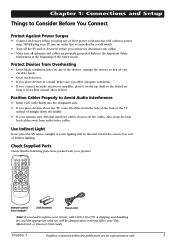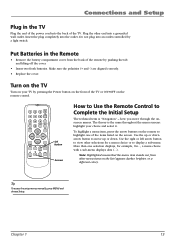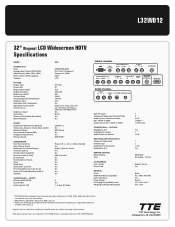RCA L32WD12 Support Question
Find answers below for this question about RCA L32WD12 - 32in Widescreen LCD.Need a RCA L32WD12 manual? We have 4 online manuals for this item!
Question posted by BUkush on September 27th, 2014
L32wd12 Wont Turn On
The person who posted this question about this RCA product did not include a detailed explanation. Please use the "Request More Information" button to the right if more details would help you to answer this question.
Current Answers
Related RCA L32WD12 Manual Pages
RCA Knowledge Base Results
We have determined that the information below may contain an answer to this question. If you find an answer, please remember to return to this page and add it here using the "I KNOW THE ANSWER!" button above. It's that easy to earn points!-
Find Answers
TH1702 vista Operating System front load mechanism working TH1611 wont turn on th1611 wont work off computer DTA 800 manual TH1611, warranty format rp-5022 TC11 23 Information on the RCA Small Wonder EZ217 Series Camcorder BOX.net for ... -
Find Answers
...20 21 22 23 24 vcr manuals jensen vm 9512 vm9512 downloads VM8023HD and jensen player wont turn on save videos tv turner 234 Tune r Operation for the Jensen UV10 Phase Linear In...VCD Video Operation on the Jensen VM9311TS Multi Media Receiver Satellite Radio Operation on the Jensen VM9312 DVD with LCD Monitor r Operation for the Phase Linear UV8 In-Dash DVD Player DVD/CD Audio Operation on the ... -
Find Answers
11 12 13 14 15 16 17 18 updating dvd recorder camcorder battery charger DVD DRIVES info button DVD,PLAYER,MANUALS pearl wont turn on rca auto shot camcorder 176 Bluetooth Operation on the Jensen VM9214 Using Bluetooth with the Jensen BT1613 receiver Audio and Channel Troubleshooting the Jensen ...
Similar Questions
I Have A 32' Led Lcd Hdtv Dvd Combo. It Just Cuts Off N Wont Turn Back On. Why?
My television just turns completely off without notice and will not kum ba k on. I dont understand w...
My television just turns completely off without notice and will not kum ba k on. I dont understand w...
(Posted by aleciaperkins31 10 years ago)
My Television Wont Turn On
my older model 61' hdtv rca wont turn on , it tries but does not.
my older model 61' hdtv rca wont turn on , it tries but does not.
(Posted by Anonymous-112492 10 years ago)