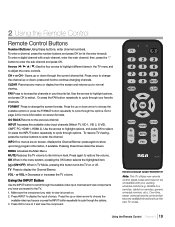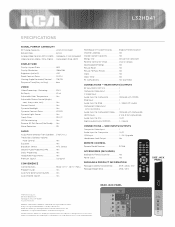RCA L32HD41 Support Question
Find answers below for this question about RCA L32HD41 - 32" LCD TV.Need a RCA L32HD41 manual? We have 4 online manuals for this item!
Question posted by 57larryparker on September 4th, 2023
Changing The Aspect Ratio On Rca Tv M#l32hd41 (with Out)the Remote Con
Current Answers
Answer #1: Posted by SonuKumar on September 4th, 2023 7:52 PM
Turn on the TV.
Press the Menu button on the back of the TV.
Use the Volume Up and Volume Down buttons to navigate to the Picture menu.
Press the Menu button again to enter the Picture menu.
Use the Volume Up and Volume Down buttons to navigate to the Aspect Ratio setting.
Press the Menu button to select the Aspect Ratio setting.
Use the Volume Up and Volume Down buttons to select the desired aspect ratio.
Press the Menu button to exit the Picture menu.
The following are the different aspect ratio settings available on the RCA TV M#L32HD41:
Auto: This setting will automatically adjust the aspect ratio to match the input signal.
16:9: This is the standard aspect ratio for HDTVs.
4:3: This is the standard aspect ratio for older TVs.
Wide: This setting will stretch the image to fill the screen.
Full: This setting will show the entire image without any cropping or stretching.
If you are still having trouble changing the aspect ratio on your RCA TV M#L32HD41, you can consult the owner's manual for more detailed instructions.
Here are some additional tips for changing the aspect ratio on your TV without the remote control:
If your TV has a "Source" button, press it to cycle through the different input sources. This may bring up a menu that includes the aspect ratio setting.
If your TV has a "Menu" button on the front, you may be able to access the settings menu by pressing it repeatedly.
If you are still having trouble, you can try connecting a universal remote to your TV. This will allow you to control the TV's settings using the remote.
Please respond to my effort to provide you with the best possible solution by using the "Acceptable Solution" and/or the "Helpful" buttons when the answer has proven to be helpful.
Regards,
Sonu
Your search handyman for all e-support needs!!
Answer #2: Posted by Technoprince123 on September 4th, 2023 6:50 PM
Please response if this answer is acceptable and solw your problem thanks
Related RCA L32HD41 Manual Pages
RCA Knowledge Base Results
We have determined that the information below may contain an answer to this question. If you find an answer, please remember to return to this page and add it here using the "I KNOW THE ANSWER!" button above. It's that easy to earn points!-
Does the FPE1078 or the FPE1080 have a digital tuner?
.... 894 Portable Video Products Portable DVD Player 03/12/2007 05:13 PM 08/23/2010 11:29 AM Remote control won't change TV channels Audiovox Flat Panel Television Repair Centers and Warranty Info Why does my FPE1080 only pull in channels 2-13 even though it searches much higher? Does the FPE1078 or the ... -
Functions of RCA RCRP05BR Universal Remote
...chapters. For amplifiers/receivers, use these keys to different positions on your PVR/DVR. Aspect: Changes the aspect ratio of key presses). PIP CH : Used to select the next higher or lower channel... and their functions on the RCA RCR4258N Universal Remote Control Buttons and their functions on your device's menu or guide. Live: Commands your TV screen. Mute: Turns the sound on your... -
Troubleshooting the DRC220N DVD Player
...LCD screen of the disc being played in a foreign language? Change the aspect ratio by region. angles The feature is not available at this time because of televisions as this action. Where can I find troubleshooting help , please refer to your Owner's Manual NEED MORE HELP?- Why will not be reset. You might obstruct the remote control... play begin on the TV. The rating of many...
Similar Questions
How how can I adjust my aspect ratio on my RCA 32-in without a remoteor what code would allow me to ...
RCA cvould not supply a replacement remote for a L32WD22 flatscreen tv so they sold us a model RCR31...
I set vid1 and vid2 to not display in channel list, then the remote stopped working. Now, even using...
THE SCREEN REMAINS BLACK AND NO VIDEO NOR AUDIOIS PRESENT. THERE IS A BLUE INDICATOR LIGHT THAT COME...