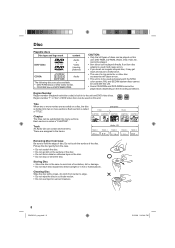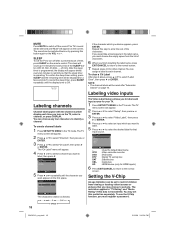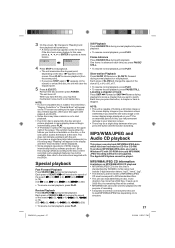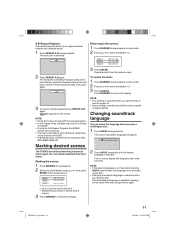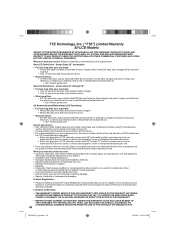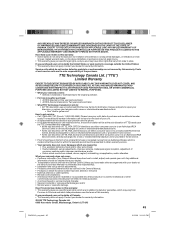RCA L32HD35D Support Question
Find answers below for this question about RCA L32HD35D - 32" 720P LCD/DVD Combo.Need a RCA L32HD35D manual? We have 4 online manuals for this item!
Question posted by dadrinuv on December 9th, 2013
Rca Hdtv/dvd Won't Eject Dvd
The person who posted this question about this RCA product did not include a detailed explanation. Please use the "Request More Information" button to the right if more details would help you to answer this question.
Current Answers
Related RCA L32HD35D Manual Pages
RCA Knowledge Base Results
We have determined that the information below may contain an answer to this question. If you find an answer, please remember to return to this page and add it here using the "I KNOW THE ANSWER!" button above. It's that easy to earn points!-
KVL3913 12" LCD HDTV/DVD Under cabinet Combo Television
...04/21/2010 04:40 PM Information on these products. 6474 Home Television Direct View - KVL3913 12" LCD HDTV/DVD Under cabinet Combo Television Where can I find more information on the Alco website at www....Click Here to download the User Manual . User Manual for my KVL3913 12" LCD HDTV/DVD Combo TV? CLICK HERE TO E-MAIL By Website: You may e-mail Alco Customer Support at this ... -
Find Answers
29 30 31 32 33 34 35 36 37 38 39 40 41 42 43 44 45 46 47 48 49 50 digital picture frame RECORDING DVDS 8040 interface error SPEAKERS DON'T HAVE SOUND how to add songs setting alarm 6 x 9 speakers 493 RCA Universal remote codes for my TV -VCR-DVD Combo Universal remote control... -
Find Answers
LCD Television DUAL DVD PLAYER ANT800 range 69 Troubleshooting the RCA RCR312WV Universal Remote Control Programming the RCA RCR312WV Universal Remote Control How to charge rca pearl blue ray Audiovox FPE3206 32 in. 2 3 4 5 6 7 ANT1251 codes for rcr192ab1 how to purchase parts or accessories supplied and supported by Alco Electronics Using the RCA RCR312WV Universal Remote...
Similar Questions
Rca 26 Tv Dvd Combo Disk Won't Eject
(Posted by jack2nelng 9 years ago)
Rca 22 Inch Lcd Tv Dvd Combo Dvd Won't Eject
(Posted by SHAUNro 9 years ago)
Rca 32 Hdtv Dvd Combo Troubleshoot Dvd Wont Read Movie But Will Play Music Disk
(Posted by rasiljt25 10 years ago)
I Have A 32' Led Lcd Hdtv Dvd Combo. It Just Cuts Off N Wont Turn Back On. Why?
My television just turns completely off without notice and will not kum ba k on. I dont understand w...
My television just turns completely off without notice and will not kum ba k on. I dont understand w...
(Posted by aleciaperkins31 10 years ago)