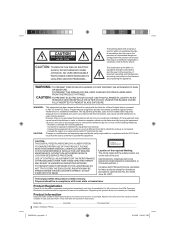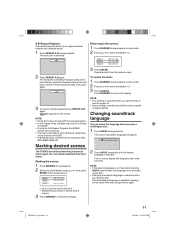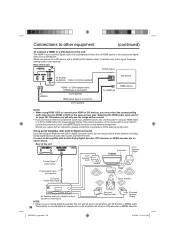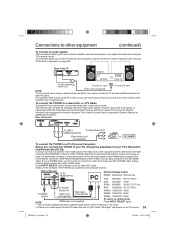RCA L32HD35D Support Question
Find answers below for this question about RCA L32HD35D - 32" 720P LCD/DVD Combo.Need a RCA L32HD35D manual? We have 4 online manuals for this item!
Question posted by jack2nelng on June 9th, 2014
Rca 26 Tv Dvd Combo Disk Won't Eject
The person who posted this question about this RCA product did not include a detailed explanation. Please use the "Request More Information" button to the right if more details would help you to answer this question.
Current Answers
Related RCA L32HD35D Manual Pages
RCA Knowledge Base Results
We have determined that the information below may contain an answer to this question. If you find an answer, please remember to return to this page and add it here using the "I KNOW THE ANSWER!" button above. It's that easy to earn points!-
Programming RCA RCRP05BR Universal Remote
...Macro Keys. Press a mode key once to operate the second audio device as a TV/VCR or a TV/DVD Combo, you 've found a code that turns your home entertainment devices. Place this feature... 5-Device Cable Universal Remote Device Table: TV: Television DVR/AUX: To control a combo device (TV/VCR or TV/DVD combo), skip the programming section and see the ... -
RCA Universal remote codes for my TV-VCR-DVD Combo
... remote control by If you don't see your search please choose a link below TV-VCR Combo , TV-DVD Combo , FAQ 1561 To help you need an owners or user manual for your RCA Remote Control, (a new window will open ). DVD-VCR Combo TV CODES VCR CODES Broksonic 1147 2072 GE 1197 2094 Magnasonic 1164 2073 Magnavox... -
Programming Combo Devices All-For-One URC10820N Universal Remote with Learning
... Remote Control with a single code. Press and hold SET until you can I program Combo Devices on page 5 of the Some combo device types have codes that there are two sections under the TV/ DVD Combos heading (use codes listed as TV/VCR, TV/DVD, Satellite/PVR/DVR, Home-Theater-In-A-Box, and many others with Learning (URC-10820N...
Similar Questions
22' Tv/dvd Combo
To whom it may concern ,My 22" dvd player/tv : 1st lost picture with only sound then lost everything...
To whom it may concern ,My 22" dvd player/tv : 1st lost picture with only sound then lost everything...
(Posted by gagnerann17 7 years ago)
Why Does My Rca Tv/dvd Combo Gives Me No Signal When I Try To Insert A Dvd, Whic
(Posted by svdsmiley 9 years ago)
Rca 22 Inch Lcd Tv Dvd Combo Dvd Won't Eject
(Posted by SHAUNro 9 years ago)
What Is The Remote Access Code For Rca Tv/dvd Combo Model # L32hd35d?
(Posted by garycindy67 11 years ago)