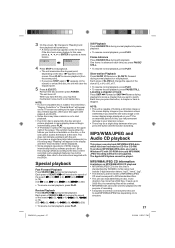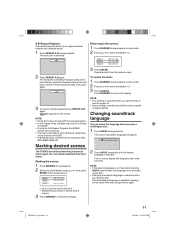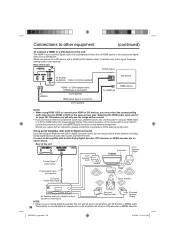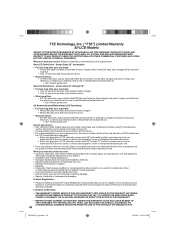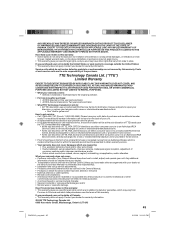RCA L32HD35D Support Question
Find answers below for this question about RCA L32HD35D - 32" 720P LCD/DVD Combo.Need a RCA L32HD35D manual? We have 4 online manuals for this item!
Question posted by mrpcmo on April 17th, 2014
How Do I Eject A Dvd From Rca Television
The person who posted this question about this RCA product did not include a detailed explanation. Please use the "Request More Information" button to the right if more details would help you to answer this question.
Current Answers
Related RCA L32HD35D Manual Pages
RCA Knowledge Base Results
We have determined that the information below may contain an answer to this question. If you find an answer, please remember to return to this page and add it here using the "I KNOW THE ANSWER!" button above. It's that easy to earn points!-
Find Answers
...M4304, MC4304 MP3 Player Find the antenna locator guide for my TV-VCR-DVD Combo Enter your MODEL NUMBER then click "Search" Search by Model... Phase Linear Prestige Pursuit RCA Spikemaster Surface Clean Terk All Subs Refine by Audiovox RCA TELEVISION SUPPORT Page 1 2 3 4 5 6 7 8 9 10 11 12 13 14... 17 18 19 20 21 22 23 24 25 26 27 28 29 30 31 32 33 34 35 36 37 38 39 40 41 42 43 44 45 46 47 ... -
Programming RCA RCRP05BR Universal Remote
...device you want to change the macros stored in a specific order. DVD Player, VCR, TV/VCR Combo, or TV/DVD Combo AUD: Audio Amplifier, Tuner, or Receiver Programming Device Control Notes: Test... Cable Universal Remote Device Table: TV: Television DVR/AUX: To control a combo device (TV/VCR or TV/DVD combo), skip the programming section and see "Searching... -
Find Answers
... 20 21 22 23 24 25 26 27 28 29 30 31 32 33 34 35 36 37 38 39 40 41 42 43 44 45 46 47 48 49 50 file types Cannot Turn On dvr-2080 westinghouse lcd dvd combo drivers for RCA RD2010 MP3 Player RD1075SA MP3 Player Auto Updater Application...
Similar Questions
22' Tv/dvd Combo
To whom it may concern ,My 22" dvd player/tv : 1st lost picture with only sound then lost everything...
To whom it may concern ,My 22" dvd player/tv : 1st lost picture with only sound then lost everything...
(Posted by gagnerann17 7 years ago)
Rca 22 Inch Lcd Tv Dvd Combo Dvd Won't Eject
(Posted by SHAUNro 9 years ago)
What Is The Remote Access Code For Rca Tv/dvd Combo Model # L32hd35d?
(Posted by garycindy67 11 years ago)