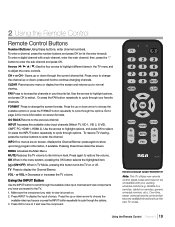RCA L32HD31R Support Question
Find answers below for this question about RCA L32HD31R.Need a RCA L32HD31R manual? We have 1 online manual for this item!
Question posted by flybynite7us on December 14th, 2012
Return Tv Under Warrenty Policy
Purchased TV last year it is still under warrenty and it will not turn on or off. How do i get it fixed or exchanged for a new one
Current Answers
Related RCA L32HD31R Manual Pages
RCA Knowledge Base Results
We have determined that the information below may contain an answer to this question. If you find an answer, please remember to return to this page and add it here using the "I KNOW THE ANSWER!" button above. It's that easy to earn points!-
Does the FPE1078 or the FPE1080 have a digital tuner?
... digital tuners Create an Incident or ask a question Neither model has a digital TV tuner. 894 Portable Video Products Portable DVD Player 03/12/2007 05:13 PM 08/23/2010 11:29 AM Remote control won't change TV channels Audiovox Flat Panel Television Repair Centers and Warranty Info Why does my FPE1080 only pull in... -
Warranty Terms and Conditions
... card information for In-Warranty Repairs. For the warranty terms of purchase there is out of the manufacturing warranty and/or if you have a copy of the proof of your warranty terms and conditions? Tube TV Flat Panel LCD Plasma TV Under Cabinet TV Home Video Products Digital Picture Frame Home DVD Players Video Cassette Player... -
Audiovox Flat Panel Television Repair Centers and Warranty Info
...; Turn around time is no charge. NEED MORE HELP?- Returning Customer: Click Here to Go to the Support Account Creation Page so you can submit a support request and we can submit a support request and we receive it. Go Back to reach customer service - NOTE: Search for a MODEL NUMBER, searching for repair? Tube TV Flat Panel...
Similar Questions
My Rca Tv L46wd22yx5 Has Suddenly Lost Audio From Tv Speakers
TV speakers do not work on any input. I have RCA universal remote RCR314WR. I sat on it while watchi...
TV speakers do not work on any input. I have RCA universal remote RCR314WR. I sat on it while watchi...
(Posted by mtmyers 9 years ago)
My Rca Tv Model Number Is L32hd31r Doesn T Have Hdmi Channels How Can I Get Hdmi
How can I get the hdmi channels with out having the remote? these channels were not programmed in my...
How can I get the hdmi channels with out having the remote? these channels were not programmed in my...
(Posted by Ashleydickey26 10 years ago)
What Is The Comcast Remote Tv Code For Rca Tv Model L32hd31r
(Posted by HANFEale 10 years ago)
Code For Rca Universal Remote To Work With L26hd35d Flat Panel Tv/dvd Combo
(Posted by mvalencia57 11 years ago)
Green Light Keeps Flashing On Front On Tv, But Wont Turn On
My tv wont turn on. The front green power light flashes, but the actual tv will not turn on. What is...
My tv wont turn on. The front green power light flashes, but the actual tv will not turn on. What is...
(Posted by michellemelikian 11 years ago)