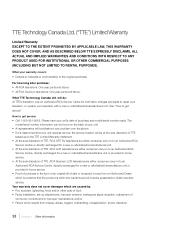RCA L32HD31R Support Question
Find answers below for this question about RCA L32HD31R.Need a RCA L32HD31R manual? We have 1 online manual for this item!
Question posted by starletirby on April 2nd, 2014
Reset Parental Control Rca L32hd31r Reset
The person who posted this question about this RCA product did not include a detailed explanation. Please use the "Request More Information" button to the right if more details would help you to answer this question.
Current Answers
Related RCA L32HD31R Manual Pages
RCA Knowledge Base Results
We have determined that the information below may contain an answer to this question. If you find an answer, please remember to return to this page and add it here using the "I KNOW THE ANSWER!" button above. It's that easy to earn points!-
Warranty Terms and Conditions
...For warranty procedures by Brand/Product Acoustic Research: Accessories Power Products Speakers Universal Remote Controls Advent: Wireless Headphones Wireless Speakers Overhead Mobile Video Safety and Convenience Audiovox: Car Security or Remote Start Systems Digital Media Products Flat Panel Televisions FLOTV Home Audio/Video Products Mobile Video Headrests Mobile Video Overhead Systems Personal... -
Settings Menu for AVXMMF1 FLO TV Module
... get to the rating you will be reset online. If you the signal strength of your favorite channels. Press the OK key. In the Settings Menu, use the Up Arrow or Down Arrow key to a favorite. The available options are active. A screen will appear. The Parental Controls screen will be displayed telling you... -
Find Answers
Unit s itself when the engine is off ? RCU403 tv codes play radio rca screen showing pearl reset MC4208 reset parental controls digital broadcasting D771 Component conflict mc5 88 What if the unit reset s itself when engine is off Operating Instructions Jensen Phase Linear UV10 In-Dash DVD Operating Instructions for the Jensen VM9214 Updated Basic Operating...
Similar Questions
For Tele Rca Modele L46fhd37ryx7 The Parental Control Locked
i want to deblock or unlock the parental control on my tv for be able to program the chanel by autom...
i want to deblock or unlock the parental control on my tv for be able to program the chanel by autom...
(Posted by nikolaos222 3 years ago)
Whats The Master Parental Control Password Rca Tv Model L32hd31r
(Posted by goxiherba 10 years ago)
I Forgot My Parental Password Number Now I Cant Get Past Code Screen Help
rca model F25441, F25441TX51,
rca model F25441, F25441TX51,
(Posted by lonainaz 10 years ago)
Turn Off Front Panel Parental Control Lock
i accidentlly turned on the parental control lock for the front panel and i do not have a remote con...
i accidentlly turned on the parental control lock for the front panel and i do not have a remote con...
(Posted by augustinemilhouse 12 years ago)