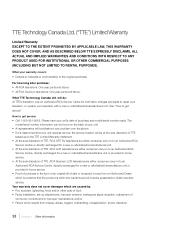RCA L32HD31R Support Question
Find answers below for this question about RCA L32HD31R.Need a RCA L32HD31R manual? We have 1 online manual for this item!
Question posted by goxiherba on December 24th, 2013
Whats The Master Parental Control Password Rca Tv Model L32hd31r
The person who posted this question about this RCA product did not include a detailed explanation. Please use the "Request More Information" button to the right if more details would help you to answer this question.
Current Answers
Related RCA L32HD31R Manual Pages
RCA Knowledge Base Results
We have determined that the information below may contain an answer to this question. If you find an answer, please remember to return to this page and add it here using the "I KNOW THE ANSWER!" button above. It's that easy to earn points!-
Does the FPE1078 or the FPE1080 have a digital tuner?
Neither model has a digital TV tuner. 894 Portable Video Products Portable DVD Player 03/12/2007 05:13 PM 08/23/2010 11:29 AM Remote control won't change TV channels Audiovox Flat Panel Television Repair Centers and Warranty Info Why does my FPE1080 only pull in channels 2-13 even though it searches much higher? Televisions that do not... -
Basic functions of JMV111 Overhead System
... NUMBERS: Select item or password setting RETURN: Not used in this model MENU: Display the root ...Panel Screen Release Unit Side View: Side Functions: DVD Disc Insertion Slot Back Panel View: Back Panel...control. ** The TV Option will only be displayed and the TV control functions are only available if the optional TV Tuner (P/N PODTVT2) is displayed. Controller Connection: Plug the game controller... -
Basic functions of JMV12 Overhead System
... NUMBERS: Select item or password setting RETURN: Not used in this model MENU: Display the root menu... of the disc REPEAT: Repeat playback of a title, chapter, or track A-B: Repeat a specific portion from your 6487 11/05/2009 01:07 PM 05/17/2010 12:23 PM Operating Instructions for JMV12 Overhead System Information on the unit and the remote control. ** The TV...
Similar Questions
For Tele Rca Modele L46fhd37ryx7 The Parental Control Locked
i want to deblock or unlock the parental control on my tv for be able to program the chanel by autom...
i want to deblock or unlock the parental control on my tv for be able to program the chanel by autom...
(Posted by nikolaos222 3 years ago)
Is There A Manual For Tv Model # 6jr2050p Serial #323370158? What Would Make Thi
Can I get a manual for tv Model# 6JR2050P Serial #323370158? What would make this tv stop working af...
Can I get a manual for tv Model# 6JR2050P Serial #323370158? What would make this tv stop working af...
(Posted by seedeana 8 years ago)
What Is The Comcast Remote Tv Code For Rca Tv Model L32hd31r
(Posted by HANFEale 10 years ago)
Parental Control Password
We had set a password for parental control, and the person who set it forgot what it was. How do you...
We had set a password for parental control, and the person who set it forgot what it was. How do you...
(Posted by masonlonni 13 years ago)