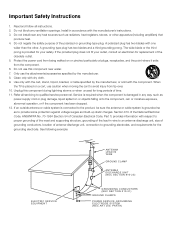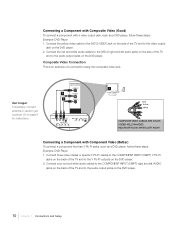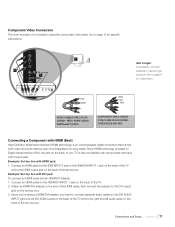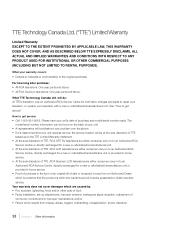RCA L32HD31R Support Question
Find answers below for this question about RCA L32HD31R.Need a RCA L32HD31R manual? We have 1 online manual for this item!
Question posted by judycootie9 on November 14th, 2016
Microwave Starting On It's Own. I Have To Keep Unplugging Model Rmw733 Or It Wi
I have to keep unplugging model rmw733 microwave when not in use or it will keep starting up on it's own. Microwave is less than 2 years old.
Current Answers
Answer #1: Posted by Odin on November 14th, 2016 6:59 PM
See https://www.repairclinic.com/RepairHelp/How-To-Fix-A-Microwave/74---/Microwave-turns-on-by-itself.
Hope this is useful. Please don't forget to click the Accept This Answer button if you do accept it. My aim is to provide reliable helpful answers, not just a lot of them. See https://www.helpowl.com/profile/Odin.
Related RCA L32HD31R Manual Pages
RCA Knowledge Base Results
We have determined that the information below may contain an answer to this question. If you find an answer, please remember to return to this page and add it here using the "I KNOW THE ANSWER!" button above. It's that easy to earn points!-
Warranty Terms and Conditions
... Mobile Video Safety and Convenience Audiovox: Car Security or Remote Start Systems Digital Media Products Flat Panel Televisions FLOTV Home Audio/Video Products Mobile Video Headrests Mobile Video Overhead...Flo TV - Out of Warranty Repair If your Product for repair. Auto Use Only Flo TV - Portable Model Portable DVD Player Portable DVD in a Bag Portable Audio Video Accessories Antennas... -
Find Answers
... Alarm Car Security or Remote Start System Repair Centers and Warranty Info Is there a way to correct this problem through the set-up menu? jensen jport video out cable MUSICMATCH CD jammed REPLACEMENT REMOTE CONTROL dealer locator installation RCA Audio Products Repair Centers and Warranty Info Audiovox Flat Panel Television Repair Centers and Warranty... -
Find Answers
... AAC upgrade remote died 2709 Sending my navigation system to be repair ed Flat Panel Television Repair Centers and Warranty Info New FLOTV Products Vehicle Safety Portable Video Products Satellite Radio Products Personal Navigation Products Centers and Warranty Info (Copy of Answer 4956) Car Security or Remote Start System Mobile Video Headrests Power Inverters
Similar Questions
Have An Old Console Rca Television Model # 6jr2050pserial # 323370158. I Love
the television and it got moved and stopped working and I need someone to fix it or knowledge of wha...
the television and it got moved and stopped working and I need someone to fix it or knowledge of wha...
(Posted by seedeana 8 years ago)
Is There A Manual For Tv Model # 6jr2050p Serial #323370158? What Would Make Thi
Can I get a manual for tv Model# 6JR2050P Serial #323370158? What would make this tv stop working af...
Can I get a manual for tv Model# 6JR2050P Serial #323370158? What would make this tv stop working af...
(Posted by seedeana 8 years ago)
Drc99371eb.is It Possible To Play A Dvd W/o Having To Press Start In-btwn Tracks
Hi, I own a RCA DRC99371EB portable DVD player. My question concerns playback capability(ies). For e...
Hi, I own a RCA DRC99371EB portable DVD player. My question concerns playback capability(ies). For e...
(Posted by Estelle59 9 years ago)
My 3 Year Old Tv Of The Above Model Starting Flashing A White Screen. Is It Gone
(Posted by dcelledav 11 years ago)
Code For Rca Universal Remote To Work With L26hd35d Flat Panel Tv/dvd Combo
(Posted by mvalencia57 11 years ago)